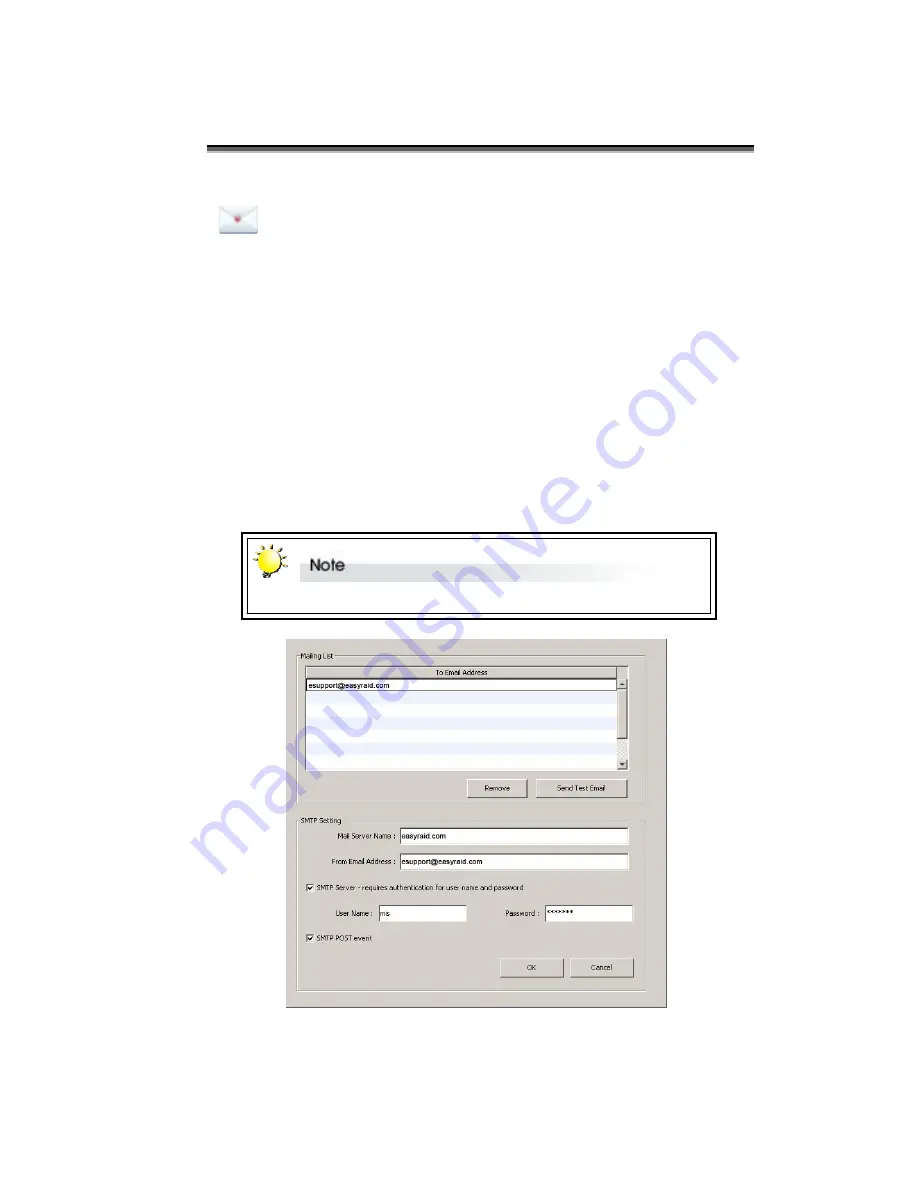
Chapter 6 – Basic Configuration using RAIDGuard X Client
29
It maybe necessary for network administrators to be send e-mails in the event of
errors, alerts and changes to the RAID array. These alerts can be e-mailed to a
maximum of 20 e-mail addresses.
Mailing List
Enter the e-mail address (es) of people to receive controller errors.
Click
Remove
to delete e-mail addresses from the list.
Click
Send Test
to check that the e-mail is working.
SMTP Setting
Mail Server Name - Enter the address of the mail server.
From E-Mail Address – Enter the e-mail address of the mail server.
SMTP Server Requires authentication…
Check this box if your mail server requires a username and password.
Ask your systems administer for SMTP Server details.
Summary of Contents for S8A2
Page 2: ......
Page 3: ...PCIe to Serial ATA II Disk Array System easyRAID S8A2 Software Manual ...
Page 4: ......
Page 8: ...RAIDGuard X User s Manual 4 Introduction ...
Page 13: ...9 Software Installation ...
Page 18: ...RAIDGuard X User s Manual 14 Basic RAID Configuration ...
Page 34: ...RAIDGuard X User s Manual 30 Advanced RAID Configuration ...
Page 40: ...RAIDGuard X User s Manual 36 Step 3 Check the Confirm box and then the OK ...
Page 49: ...45 Appendices ...
















































