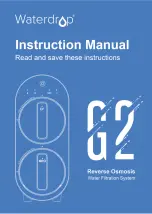4. Remove the small parts bag.
Remove the three large o-rings
from the parts bag and install
inside the nuts for the three barbed
fittings. Either opening on the end
of the unit can be used for the
inlet. (figure 1)
5. On the end with two connections,
install one black barbed fitting
and install the nut with the frosted
glass. Then install the second
black barb fitting on the end with
the single connection. (figure 2)
6. The frosted glass fitting is used to visually see if the UV light
is working.
7. To attach the tubing, find the correct size on the barbed
fitting. Cut off what you do not need and attach tubing.
8. The UV unit must be installed horizontally on its mounting
brackets, on a secure
platform. Use the provided
screws to attach the
mounting brackets. (figure 3)
Bulb Replacement
1. Always disconnect the
power supply to the UV
clarifier and the water
pump before servicing.
2. Remove the large threaded
cap, and carefully pull
the UV bulb out of the UV
unit. (figure 4)
3. Gently pull bulb out of
the socket and discard.
Using a clean soft cloth
remove the new bulb
from its package and
gently push the bulb into
the socket. Do not touch
the UV bulb with your
fingers. (figure 5)
4. Make sure you install the clear plastic grommet back on the
end of the bulb. (figure 6)
5. Carefully slide the bulb back into the unit and screw the
threaded cap back on. (figure 7)
Figure 3
Figure 4
Figure 6
Figure 7
Figure 5
Figure 2
2