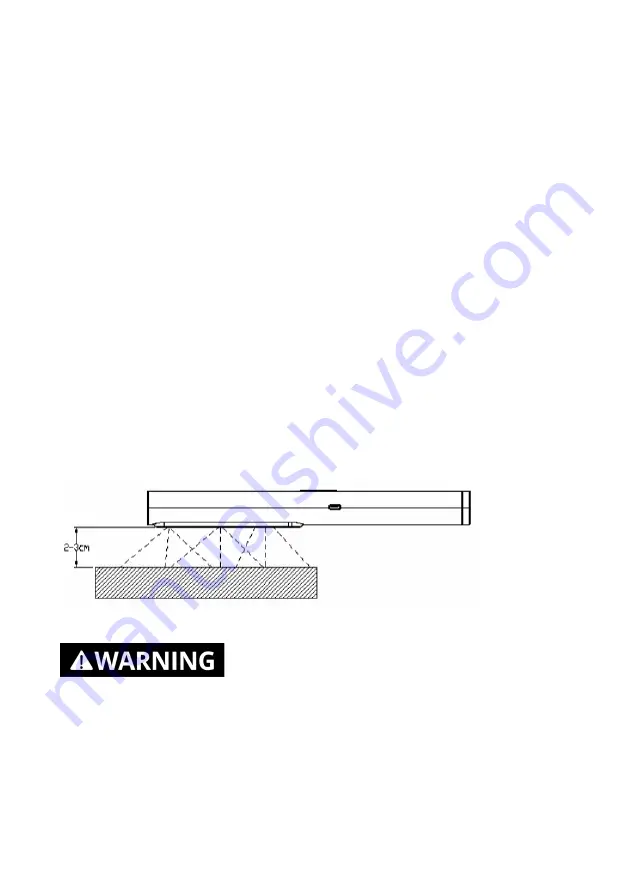
9
Operating description
SWITCH ON THE DEVICE:
Please press and hold the power button for 5 seconds.
The indicator light turns blue and the UVC light comes on.
The disinfection process can be started immediately.
START DESINFECTION:
There are two methods for disinfection:
1. At a distance of 2-3cm from the surface:
Hold the unit steady for 2 seconds over the surface to be cleaned and move it
slowly, in 2-second increments.
2. Also at a distance of 2-3cm from the surface:
Swipe the unit back and forth 5 to 10 times over the surface to be disinfected.
The UVC-light must always be directed downwards!
Never look directly at the light with the naked eye!
SWITCH OFF THE DEVICE:
Please press the power button shortly and the light switches off.















