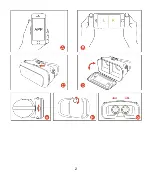8
Technical specifications:
-
Compatible with all smartphones from 4 to 6 inch screen diagonal
max. width: 85mm, max. height: 160mm
-
Large, spherical lenses
-
Material: Plastic
-
Dimensions: 200x100x140mm, Weight: 380g
Usage notes
Gently open the top cover (figure C).
Place your smartphone in the cover, leaving the screen facing upwards.
The middle of the smartphone screen should be aligned with the center line of the
eyeglasses (see figure D).
Once your smartphone has been inserted and aligned, close the cover.
If the image appears "upside down," please re-open the cover and adjust the
smartphone position.
Functions
Focus Adjustment (Figure E)
Rotate the dial to bring the image into focus.
Eye distance (Figure F + G)
Rotate both dials to adjust the distance between the lenses to fit your eyes.