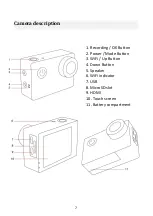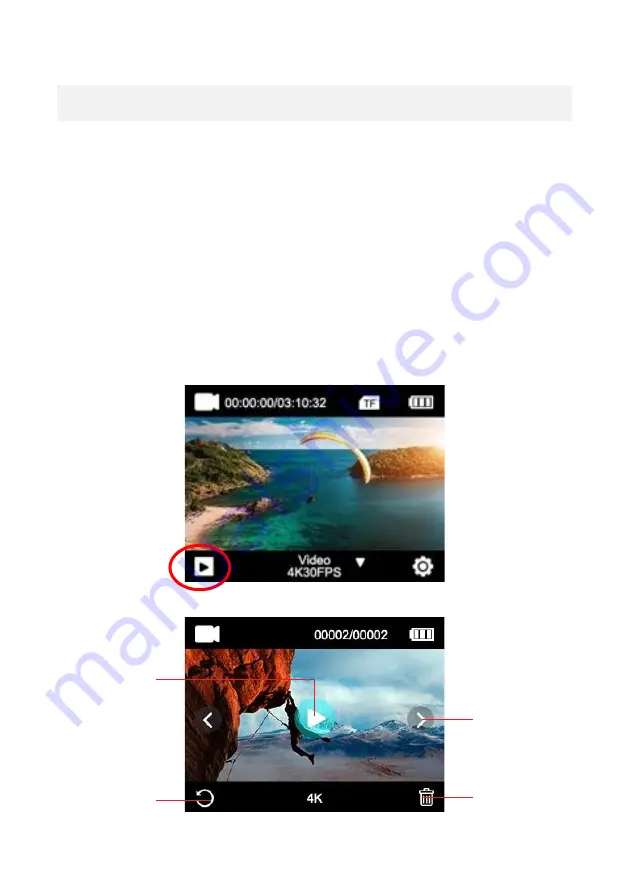
20
Playback mode
Tap the playback icon in either photo or video mode to enter
playback mode.
•
The counter at the top of the screen shows the total number
of files available.
•
Tap the left (<) and right (>) icons to navigate through the
various files.
•
Tap the play button to start video playback.
•
Tap anywhere on the screen to pause playback.
Playback mode
Play video
Back
Next file
Delete file