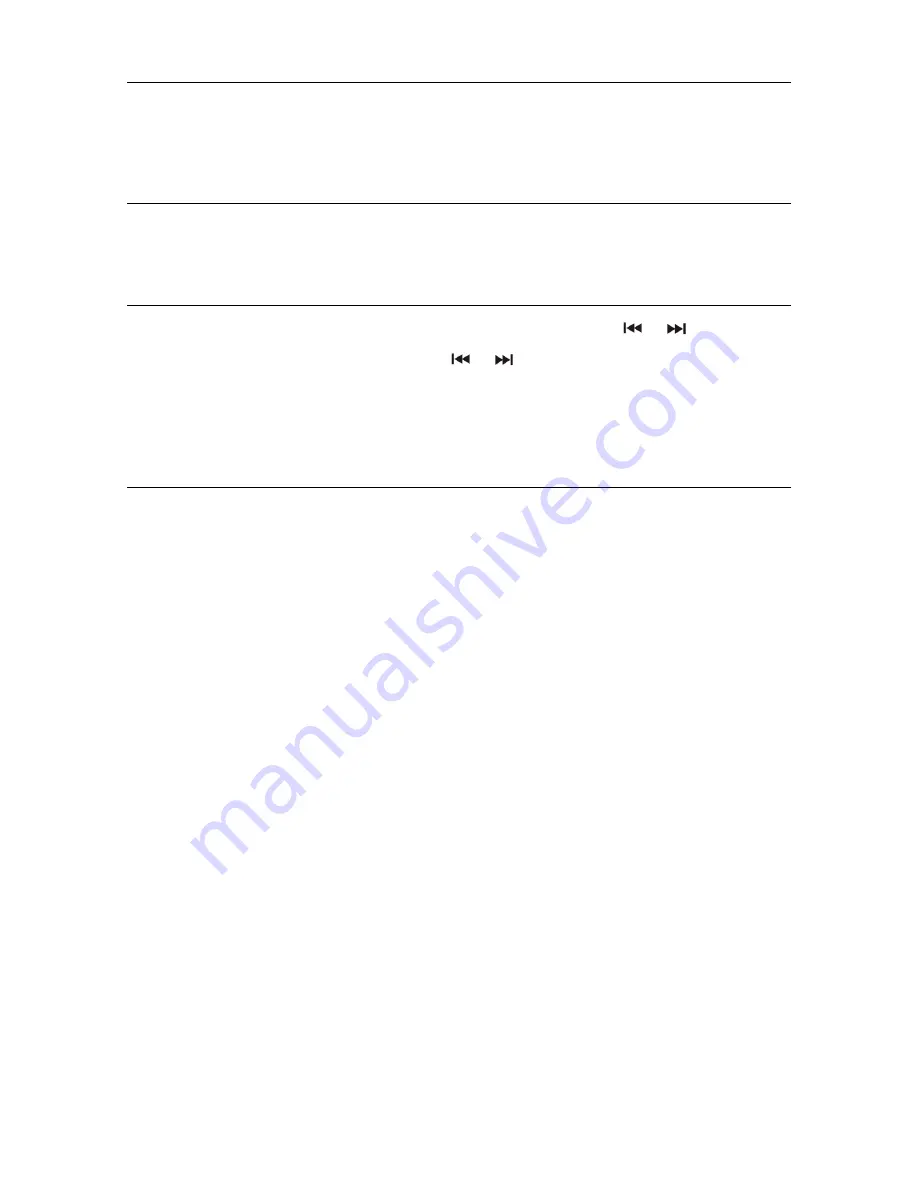
Precautions for use
Installation
•
Unpack all parts and remove protective material.
•
Do not connect the unit to the mains before checking the mains voltage and before all other connections have
been made.
•
Do not cover any vents and make sure that there is a space of several centimeters around the unit for ventilation.
Connection
1. Connect the speaker wire from included speaker box to the speaker terminal (29) of the main unit.
2. Connect the power cord (32) to AC outlet, the unit will go into standby mode and Standby LED (3) lights up.
3. Turn on the unit by On/Standby button (4). If the LCD display (1) is on with backlighting, it means the power supply
is normal. Now your system is ready to play the music.
Setting the clock
1. Set unit in standby mode using the On/Standby button (4).
2. Press the “Mem/clk-adj” button (7), the first second digit of “00” is flashing. press
or
button (20/21) to
set the correct hour. press ”Mem/clk-adj” button (7) to store the correct hour.
3. The third & fourth digit of “00” is flashing, press the
or
button (20/21) to set the correct minutes. press
“Mem/clk-adj” (7) to store the correct minute.
4. To select 12/24 hours display mode, hold the CD stop button (17) to change mode repeatedly.
The time will be re-set completely if this Home Stereo is switched off at the mains. You are
recommended to switch the system into standby mode when not in use to retain settings.
Listening to radio
Manual tuning
1. Switch the unit on using the On/Standby button (4).
2. Press Tuner button ( 23) to select tuner mode.
3. Tune to the required station by pressing the Tuning up/down button (20/21).
4. Adjust volume controls to the desired volume level.
Auto tuning
1. Press Tuner button (23) to select tuner band.
2. Press and hold the Tuning up/down button (20/21) for 1-2 seconds and then release
3. The unit will start seeking automatically and stop until a radio station is reached.
4. Repeat step 2 & 3 until the desired radio station is being reached.
5. Adjust volume controls to the desired volume level.
Preset stations
You can store up to total of 20 radio stations in the memory.
1. Set to tuner mode
2. Turn to the desired radio station by “ Manual” or “Auto” tuning method.
3. Press “Mem/clk-adj” button (7) to enable program state.
4. Press “Repeat/M-up” button (13) to select the desired station memory for storage.
5. Press “Mem/clk-adj” button (7) again to confirm the setting.
6. Repeat step 2 to 5 to store other stations.
7. Press “M-up” or “M-dn” button (13/14) to select the preset stations in order.
8. To return normal tuner mode, do not touch any keys for 10 seconds.
Pre-set stations are deleted if the unit is switched off or unplugged from the mains power supply.
You
are recommended to switch the system into standby mode when not in use to retain settings.
When programming pre set stations you have 10 seconds to complete the action, if no keys are pressed for 10
seconds the operation is cancelled.
You can overwrite previously set presets by storing another frequency in its place.
Radio Data System (RDS) (On remote control)
This feature displays information transmitted by the radio broadcaster:-
RDS mode
: Press to activate the RDS function, program and station information (PS) is displayed.
Rds search
: Press to select a program type that you want to listen to. Press the Tuning up/down button (20/21) to
start RDS searching and the unit can automatically detect a suitable station, which is currently broadcasting with
program type identification (PTY) signal – Program classifications listed below.
Remark
: “ PS “ or “ PTY “ only appears if information is transmitted by the broadcaster.
E-2
Summary of Contents for EL6172
Page 1: ......










