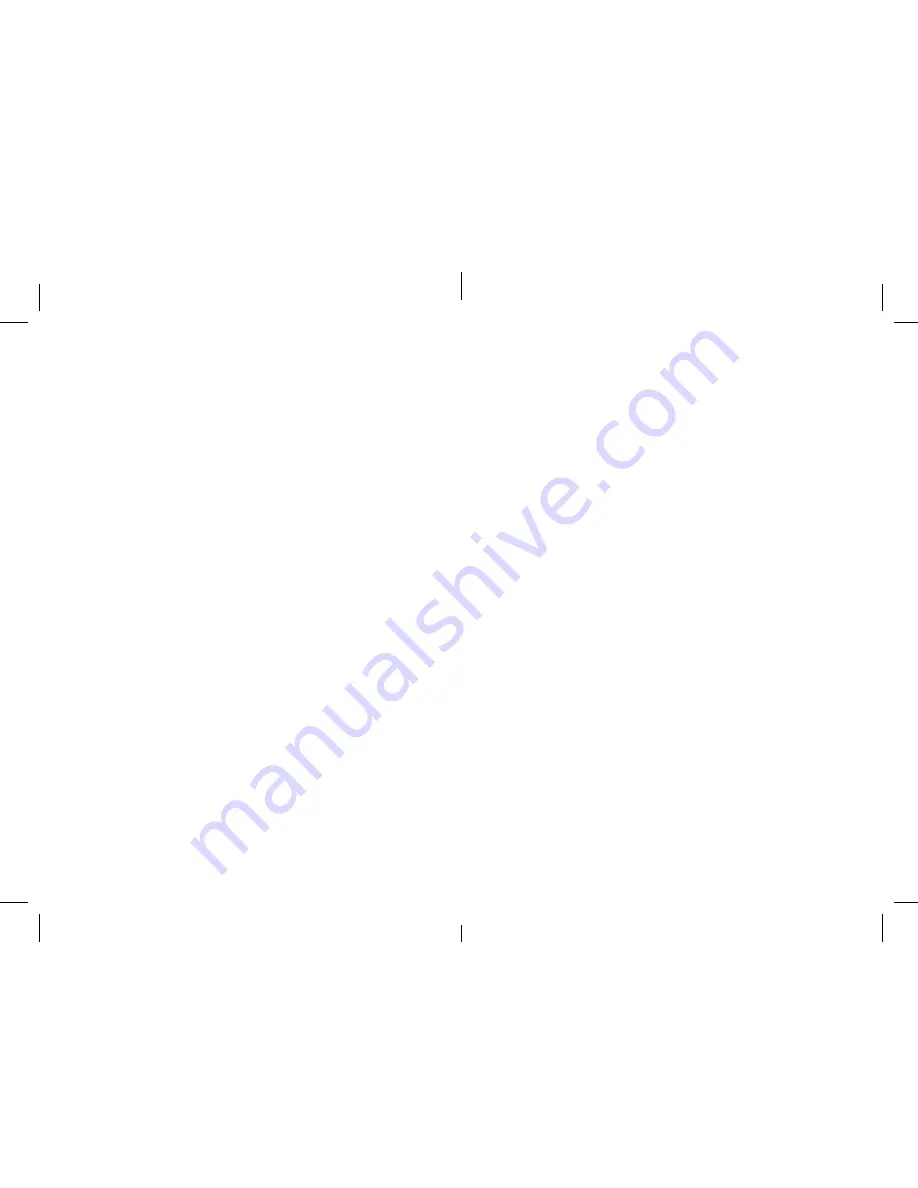
MULTIMEDIA (continued)
5. Image
You can upload and download images
to your phone by inserting the USB
cable supplied into your PC or Mac.
When the cable is connected to the
phone you will note 3 options are
displayed – Charging, U Disk and PC
connecting. Scroll down to U Disk and
press the green button to confirm. You
will then see an Autoplay message
appear on your PC or Mac. You can
then upload and download images
saved in your ‘Wallpaper’. Please
note that an SD card is required to
use this option (not supplied)
ORGANIZER
To access the organizer options
simply press the ˄ (UP) button once
then using the ˅ (DOWN) button scroll
down to the ‘organizer’ icon. Press
the green button to select any of the
following options.
1. Torch
You can turn the torch ON and OFF
by simply scrolling down to option
No.1 ‘torch’ and then press the green
button once. Select ON by pressing
the green button once to turn the
torch ON, to turn the torch OFF select
OFF and press the green button
to confirm.
2. Alarm
The mobile phone provides several
alarms and you can set them as your
need. Scroll down to option No. 2
34
35





























