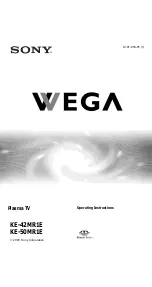EasyIOeu SH-SystemView10 Configuration
11
Configurations
By default this SystemView device must come with this configuration from factory, anyway you can
check these configuration to make sure it works correctly.
- SystemView 2.0a app installed.
- screensaver.png image must be pasted into folder /storage/emulated/0/systemview/screensaver/
Settings:
Display
- Hide status bar -> enable;
- SystemUI Gestures -> disable; (Make sure this is disabled)
Location
- Off;
Language & input
- Language -> English;
Date & time
- Automatic time zone -> disable;
- Select time zone -> GMT+02:00, Central European Summer Time (Amsterdam, Berlin);
- Use 24-hour format -> enable;
Developer options
- Stay awake -> enable;
- Show touches -> enable;
- Don't keep activities -> enable;