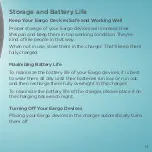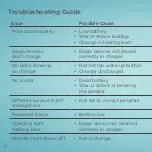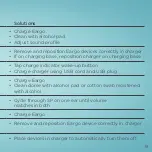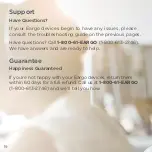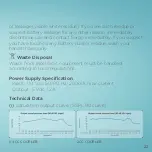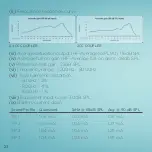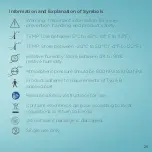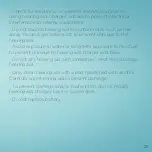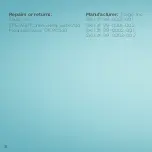17
18
Issue
Possible Cause
Solutions
Poor sound quality
• Low battery
• Wax or debris buildup
• Change in hearing level
• Charge Eargo
• Clean with alcohol pad
• Adjust sound profile
Eargo devices
don’t charge
• Eargo devices not placed
correctly in charger
• Remove and reposition Eargo devices correctly in charger
• If on charging base, reposition charger on charging base
No LEDs showing
on charger
• Did not tap wake-up button
• Charger discharged
• Tap charge indicator wake-up button
• Charge charger using USB cord and USB plug
No sound
• Dead battery
• Wax or debris is blocking
the speaker
• Charge Eargo
• Clean dome with alcohol pad or cotton swab moistened
with alcohol
Different volume in left
and right ear
• Not set to correct program
• Cycle through SP on one ear until volume
matches in both
Repeated beeps
• Battery low
• Charge Eargo
Charging light
flashing blue
• Eargo device not inserted
correctly in charger
• Remove and reposition Eargo device correctly in charger
How do I turn them off?
• Not in charger
• Place devices in charger to automatically turn them off
Summary of Contents for 99-0001-001
Page 1: ...Charger ...
Page 2: ...What s Included Micro USB Cord Charger USB Plug ...
Page 11: ...Charging light inside charger Removal thread out and up Push down into cradle 8 Cradle ...
Page 12: ...9 ...
Page 16: ...13 ...
Page 19: ...16 Size 12 Size 15 ...
Page 23: ...20 ...
Page 35: ...NOTES ...