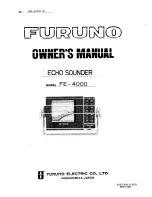50
If you do experiment with chart speed, remember to reset it to maxi-
mum when you resume trolling or moving across the water at higher
speed. To change chart speed:
1. From the Sonar Page, press
MENU
|
↓
to
C
HART
S
PEED
|
ENT
.
2. The Chart Speed Control Bar appears. Press
↓
to decrease chart
speed; press
↑
to increase chart speed.
3. When it's set at the desired level, press
EXIT
.
Contrast
See the entry in this section for Screen Contrast and Brightness.
Depth Cursor
The depth cursor consists of a horizontal line with a digital depth box
on the right side. The numbers inside the box show the depth of the
cursor.
Sonar chart with the depth cursor active. The line indicates
the large fish is 34.64 feet deep.
The cursor can be moved to any location on the screen, letting you pin-
point the depth of a target.
Cursor line
Depth box