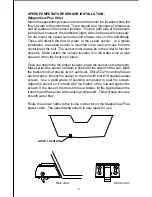5
POWER CONNECTIONS
The MagnaView works from a 12 volt DC system only. For the best results,
run the power cable directly to the boat’s battery. Keep the power cable
away from other boat wiring, especially the engine’s wires. This will give
the best isolation from electrical noise. If the supplied cable is not long
enough to reach the battery, splice #18 gauge insulated wire to it. If you do
extend the power cable, make certain to attach the in-line fuse holder
supplied with the MagnaView to the battery or power source. This will
protect both the unit and the power cable in the event of a short. Use only
a 3-amp fuse.
You can also attach the power cable to an accessory or power buss,
however, you may have problems with electrical interference.
These units have reverse polarity protection. No damage will occur if the
power wires are reversed. However, the unit will not work until the wires
are attached correctly.
BLACK
WIRE
12 VOLT
BATTERY
RED
WIRE
3 amp
FUSE
MAGNAVIEW
WIRING
RED
WIRE
BLACK
WIRE
TO
SPEED/
TEMP
SENSOR
12 VOLT
BATTERY
3 amp
FUSE
MAGNAVIEW
PLUS
WIRING