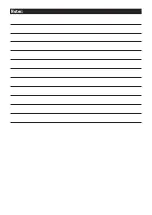EAGLE
EHR-10
Operation Instructions
13
NOTE:
During Dual Watch mode,
SCAN, MEM, WX/UIC
, and or
(UP/DOWN)
keys are
inactive and will sound an error beep if pressed.
Tri Watch
watches Channel 16, Channel 9 and the current working channels.
To activate and terminate Tri Watch mode:
1. Press and hold
DW/TRI
Watch key for 3 seconds to activate the Tri Watch mode. The
“TRI”
icon will appear on the LCD display.
2. Press and hold
DW/TRI
Watch key again for 3 seconds to terminate Tri Watch Mode and to
return to the previous working channel.
or...
3. Press and release
DW/TRI
Watch key to terminate Tri Watch mode and enter into Dual Watch
mode. The “
DU”
icon will appear on the LCD display.
NOTE:
During Tri Watch mode,
SCAN, MEM, WX/UIC
and or
(UP/DOWN)
keys are inactive
and will sound an error beep when pressed.
12. Selecting a WX (weather) channel
1. Press and release the
WX/UIC
key to enter Weather mode. The “
WX”
icon will appear on the
LCD.
2. Press the
UP
or
DOWN
keys to select a WX channel - see marine Channel charts at the back of
this manual.
3. Press and release the
WX/UIC
key again to return to normal operation.
NOTE:
During Weather mode, the
PTT, H/L/LOCK, MEM
and
SCAN
keys are inactive and an will
sound error beep when pressed.
13. Weather Alert Operation
Your radio has the ability to watch the designated NOAA weather channel for storm alerts. To
activate, select the Wx channel to monitor by short press the
WX/UIC
key and then
UP
or
DOWN
.
Press and hold the
WX/UIC
key for 3 seconds. The
“WX ALERT”
icon appears. The radio now
automatically watches for the NOAA weather warning broadcast.
14. Selecting U.S./International/Canadian Band
When operating in U.S. waters, your radio should be set for the U.S. band; when operating in
Canadian waters, the radio should be set for the Canadian band; when operating in International
waters, the radio should be set for the International band.
To select a band:
To select a band, press and hold the
WX/UIC
key for 3 seconds, then release. The LCD will display
the
“U”, “I” or “C”
icon (for U.S., International, or Canadian). Continue to press and hold the
WX/UIC
key for 3 seconds, then release until the LCD shows the desired band.