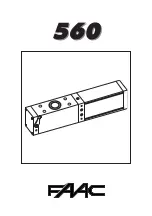20
Diamond DC Board
Diamond DC Board ONLY
Power Fail Operation Switches #1 - #2
Open Delay Switches #3 - #4 (Master/Slave Setup ONLY)
Switches #5 - #8
NOTE:
Reset button MUST be pressed after changing the switches.
Switch #1: AUTO OPEN OFF:
When AC power fails, the gate
REMAINS OPERATIONAL
until
AC power is restored. NOTE: When using solar power, “AUTO OPEN OFF”
MUST
be used.
AUTO OPEN ON:
When AC power fails, the gate will move to the
FULL OPEN POSITION
and remain open until AC power is restored.
NOTE: After power is restored, gate will remain open until a close command is made.
Switch #2:
Operator will automatically shut down before battery power gets too weak to continue safe operation.
Power Fail Open - OFF:
When battery voltage drains to its minimum allowable level, the gate will move to the
FULL
OPEN
position and
remain open until AC power is restored or battery voltage returns to normal.
Power Fail Close - ON:
When battery voltage drains to its minimum allowable level, the gate will move to the
FULL
CLOSED
position and
remain closed until AC power is restored or battery voltage returns to normal.
1
ON
2
3
4
AUTO OPEN OFF
POWER FAIL OPEN
OPEN DELAY MASTER OFF
OPEN DELAY SLAVE OFF
AUTO OPEN ON
POWER FAIL CLOSE
OPEN DELAY MASTER ON
OPEN DELAY SLAVE ON
OFF—ON
PWR FAIL OPERATION
1
ON
2
3
4
AUTO OPEN OFF
POWER FAIL OPEN
OPEN DELAY MASTER OFF
OPEN DELAY SLAVE OFF
AUTO OPEN ON
POWER FAIL CLOSE
OPEN DELAY MASTER ON
OPEN DELAY SLAVE ON
OFF—ON
PWR FAIL OPERATION
MASTER
OPEN RIGHT
BRAKE ON
REVERSE LOOP NC
ONE PASS ON
STOP-REVERSE ON
ALARM-RESET ON
CLOSE TIMER ON
OFF—ON
SLAVE
OPEN LEFT
BRAKE OFF
REVERSE LOOP NO
ONE PASS OFF
STOP-REVERSE OFF
ALARM-RESET OFF
CLOSE TIMER OFF
1
ON
2
3
4
5
6
7
8
SELECT
Feature Selector Switches #1 - #8
The Feature Selector Descriptions:
NOTE:
The power MUST be turned OFF before changing the features selector switches.
Switch #1:
Slave/Master - Sets the operator to work as Master or Slave. Single operator
MUST be set to MASTER.
Switch #2:
Gate Opening - designates left or right opening direction.
Switch #3:
Motor Brake - This switch MUST remain OFF for DC operator. The brake feature CANNOT be used for a DC motor.
Switch #4:
Reverse Loop - Sets the reverse loop to be normally open (NO) or normally close (NC). It is useful in fail-safe applications.
Normal setting is OFF (Normally Open).
NOTE:
These 2 switches remain OFF EXCEPT when using bi-parting overlapping gates.
See page 27 for Master/Slave Setup.
Switch #3: Open Delay Master
Open Delay Master OFF:
Master opens and closes at the same time as slave.
Open Delay Master ON:
Master starts opening 1.5 seconds
after
slave. Master starts closing 1.5 seconds
before
slave. Switch #4 MUST be
OFF.
Switch #4: Open Delay Slave
Open Delay Slave OFF:
Slave opens and closes at the same time as master.
Open Delay Slave ON:
Slave starts
opening
1.5 seconds
after
master. Slave starts
closing
1.5 seconds
before
master. Switch #3 MUST be
OFF.
Switch #5:
One Pass (ON/OFF) - This tailgating feature works with the reverse loop to allow only one vehicle to pass the gate. After the vehicle
passes, the gate closes instantly. If a second vehicle approaches, the gate stops. The gate resumes closing after the vehicle leaves.
Switch #6:
Stop-Reverse (ON/OFF) - The radio feature allows the transmitter to work as a three-button station and is useful for a partial
opening. If selected, the first command will open the gate, the second command will stop the gate and the third command will close the gate.
Switch #7:
Alarm Reset (ON/OFF) - If the ON position is selected, after the five minute “Shutdown” time period, the operator will reset and any
input will be accepted. Normally, the power must be turned of to reset.
Switch #8:
Close Timer (ON/OFF) - Turns the close timer ON or OFF. See page 24.