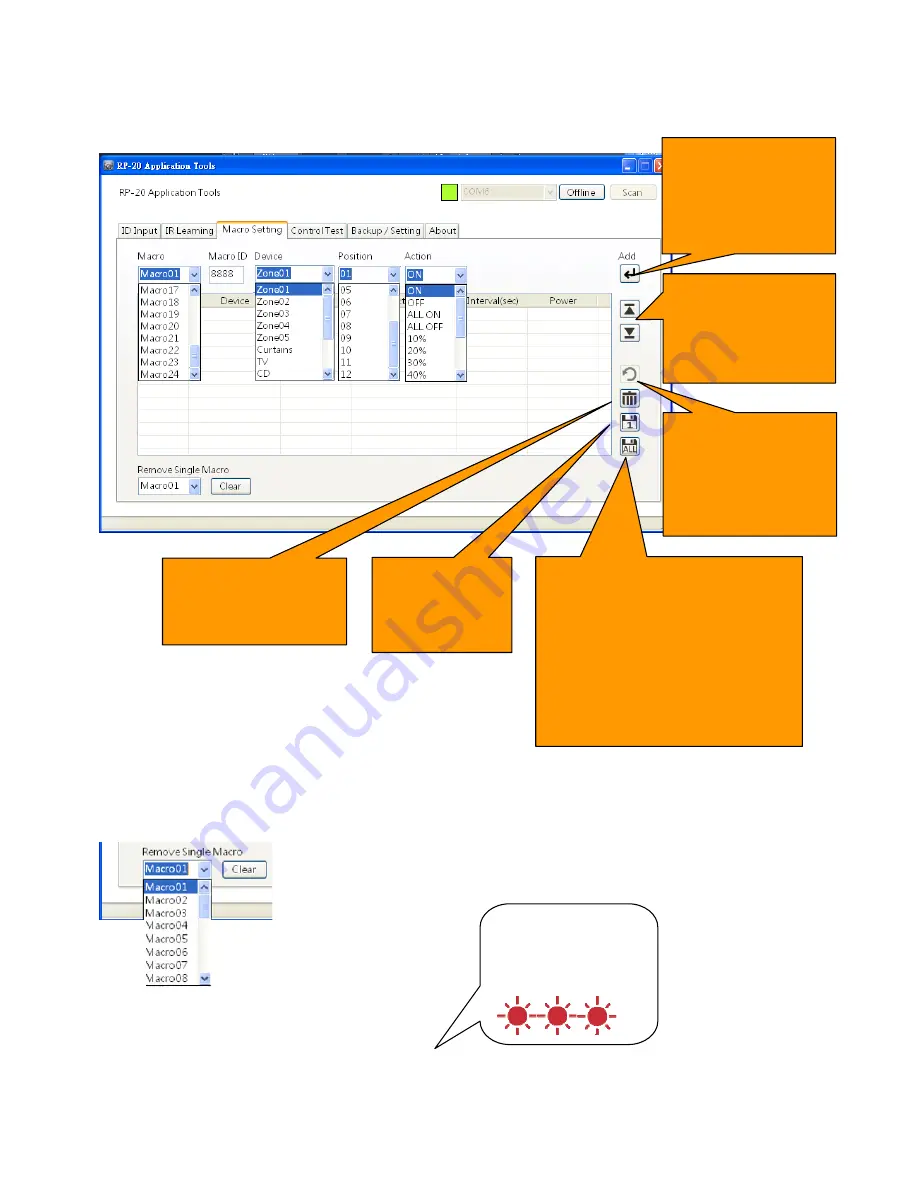
e2-Live Home Automation
Edit by Amos /20150810
25
Scenario tool
Clearn up memory
Empty single scenario action of RP-20,
make sure the connection between RP-20 and PC is in
normal status before performing.
Select the scenario which you want to be deleted
After data selected,
press here for adding
one new command on
the bottom of the list
Select and move
edited data up and
down for smooth
scenario control
Recovery a
previous action, you
can always forward
recovery
Click to delete a
selected single data
row
Save the current
page of single
scenario setting
Save all 24 scenario setting, will
take a little time, please be attention
to see front RxTx red LED,
Stop flash means save compled
Still flashing means
saving in
progress, do not try to operate
other function for safty saving
RxTx Red LED
Flashing three times
then turns off








































