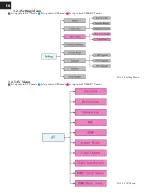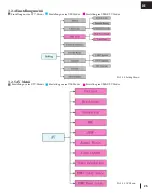EN
5 Multimedia mode
Pic 5 Multi-media List
Press [SOURCE] to switch DTV Mode or Multi-media Mode. If you choose Multi-media Mode, it will check whether there is
USB(CARD) equipment automatically. If there is no USB(CARD) equipment or USB(CARD) equipment is pulled out, it will show like
pic 5.1:
Pic5.1 NO USB(CARD)
Insert USB flash and the initialization will be processed automatically:
Pic 5.2 USB(CARD)
Equipment
The partitions supported includes: FAT,FAT32 and NTFS.
6 Main menu
Main menu includes Installation,Channel,Preference,Setting,AV,Game.
Summary of Contents for T2-601 UHD
Page 3: ...3 EN...
Page 19: ...19 EN...
Page 22: ...DE...
Page 40: ...IT 4 2 Controllo remoto...
Page 56: ......