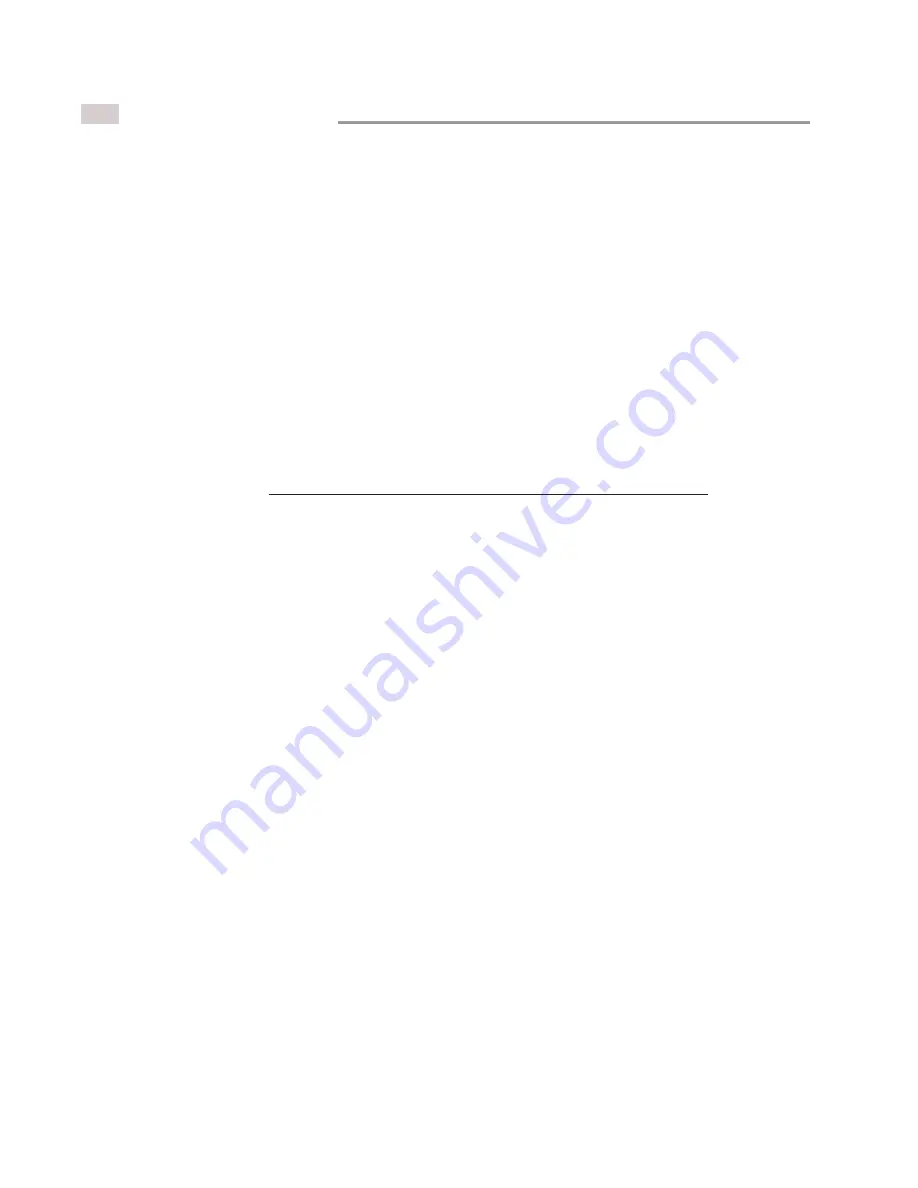
8
5.0 Communications
5.1 Active Sync
5.1.1 What Can Be Done In The Active Sync?
Copy Files
Windows Explorer
View File
New Folder
Programs
•
•
•
•
•
5.1.2 Installation
Download and Install
From the Microsoft website, you can download and install Active Sync in host computer.
Here is the link http://www.microsoft.com/windowsmobile/activesync/default.mspx
After finishing the installation, Connect to Microsoft Active Sync by going to:
(Start
Program
Microsoft Active Sync)
5.2 USB Ethernet
5.3 Bluetooth
5.4 Wi-Fi
Communications
A USB Cable is include with each unit (CN 8000), this cable enables the communication between the
M300 and host computer.
The Bluetooth functionality can only be add via an external USB Bluetooth dongle. This dongle is attached
to the USB host connection.
(wireless local area networks (WLAN) based on the IEEE 802.)
If M300 device has the Wi-Fi capability and has not been configured before, as soon as it powers on ,
you will see a picture as on figure Figure 5-1 with your own wireless local area network on it.
If you do not see this screen, you can simply double click on the network connection icon at the task bar
shown on Figure 5-.















































