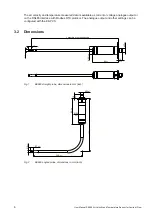14
User Manual EE680
Air Velocity and Temperature Sensor for Laminar Flow
5.4.6 Optical Status Indication for Probe and Laminar Flow
Menu Item
Configurable Items
Optical status
indication
Status indication active or inactive
Selection between error indication and laminar flow status
Fig. 15
Selection of optical status indication mode
The status of the laminar flow and the probe is indicated optically by the LED ring embedded in the
probe body.
The user can adjust the behaviour of the optical status indication and choose from the
following options:
Status indication is active / inactive
If active, two status indication modes are selectable :
Error indication - probe status: normal operation
(GREEN)
/ failure
(RED FLASHING)
Laminar flow status: measurand within
(GREEN)
/
out of a given range
(YELLOW FLASHING)
+
Error indication - probe status: normal operation
(GREEN)
/ failure
(RED FLASHING)
The table below summarizes the meaning of LED indication:
Colour
Function / Failure
None
No suitable supply, status indication disabled
GREEN
Probe status: normal operation, no failure
Laminar flow status: measured value in range
YELLOW FLASHING
Probe status: normal operation, no failure
Laminar flow status: measured value out of range
RED FLASHING
Probe status: failure, return sensor for investigation
Tab. 3
Meaning of LED ring light characteristics
The laminar flow status is monitored with the help of one of the measurands and an associated value
range. On delivery, the EE680 monitors the standardized air velocity using the factory preset values
according to Tab. 4. Via the EE-PCS, the standardized air velocity vn or the temperature can be
mode, the status indication shows both, the flow status and the probe status. In case of a probe failure,
the
RED FLASHING
overrides the flow status indication.
Please note:
Setting the parameters for laminar flow monitoring is independent of activation of the
optical status indication. See Fig. 16: The parameters come into effect as soon as the optical status
indication is turned on.