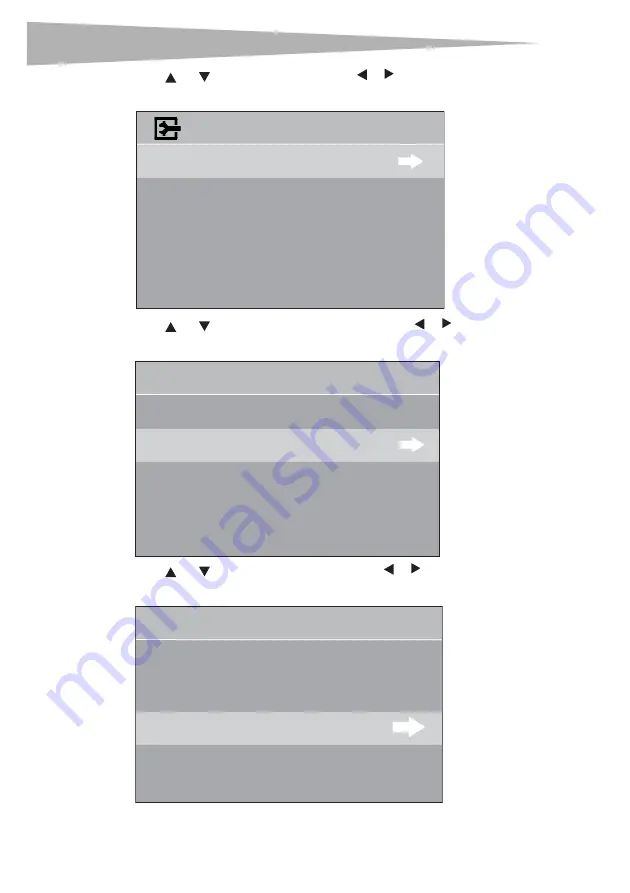
28
Using your TV
2
Press
or
to select
EXTRA
, then press or to enter the
EXTRA
menu. The
EXTRA
menu opens.
3
Press
or
to select
CLOSED CAPTION
, then press or to enter the
CLOSED
CAPTION
menu. The
CLOSED CAPTION
menu opens.
4
Press
or
to select
CC SETTING
, then press or to enter the
CC SETTING
menu. The
CC SETTING
menu opens.
CLOSED CAPTION
MENU LANGUAGE
AUDIO LANGUAGE
EXTRA
ENGLISH
ENGLISH
CLOSED
C
APTION
MENU LANGUAGE
AUDIO LANGUAGE
EXTRA
ENGLISH
ENGLISH
CLOSED CAPTION
CC SET TING
ON
CC DISPL AY
CC SETTING
SERVICE
1
CC TYPE
CC MODE
CC CUSTOMER
CUSTOMER
Summary of Contents for DX-R24TV
Page 44: ...44 Regulatory Statements ...
Page 92: ...92 Déclarations réglementaires ...
Page 138: ...138 Declaraciones reglamentarias ...
Page 141: ...Garantía limitada de 90 días 141 ...
















































