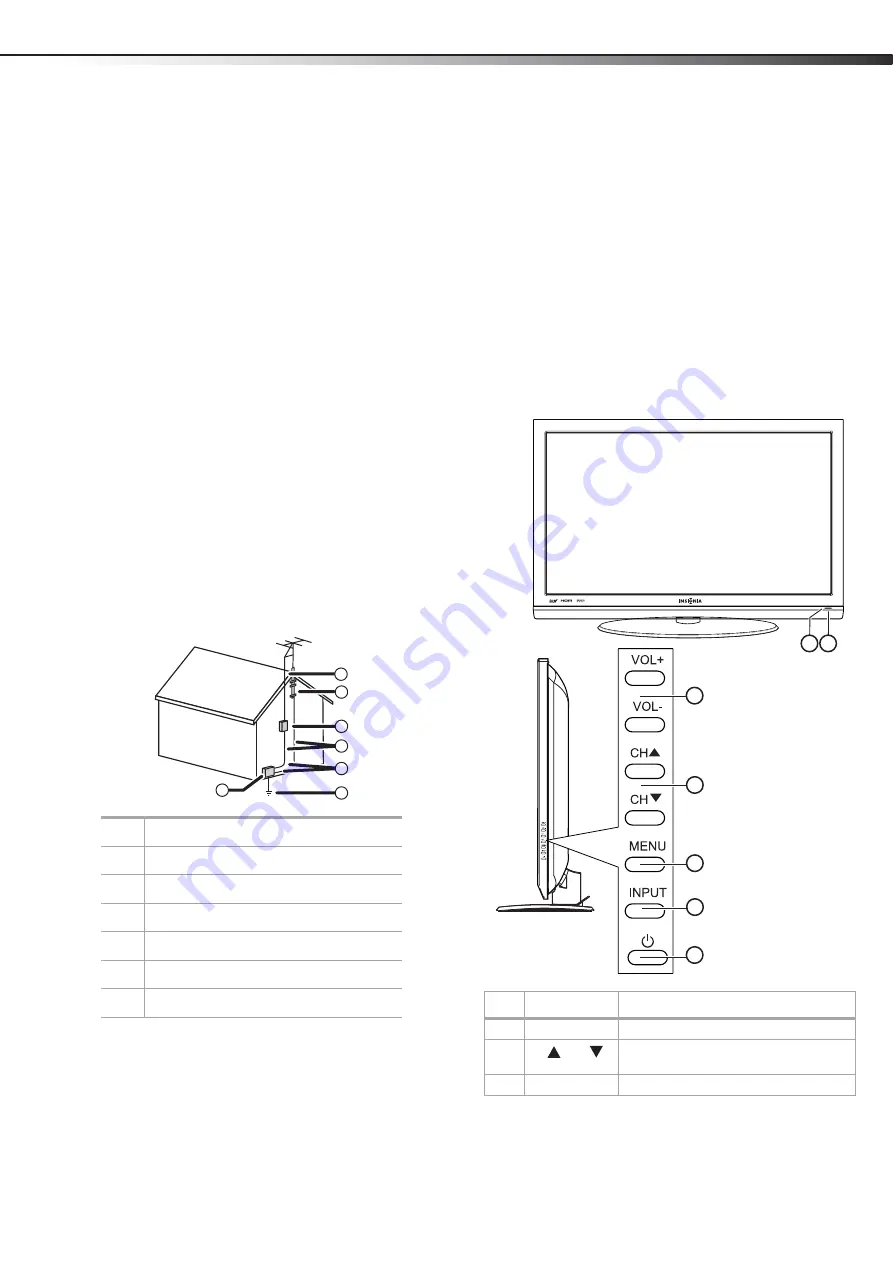
Features
5
• If liquid has been spilled or objects have fallen into your TV.
• If your TV has been exposed to rain or water.
• If your TV does not operate normally by following the operating
instructions. Adjust only those controls that are covered by the
operating instructions because incorrect adjustment of other
controls may result in damage and will often require extensive
work by a qualified technician to restore your TV to its normal
operation.
• If your TV has been dropped or damaged in any way.
• When your TV exhibits a distinct change in performance.
Safety check
After completing any service or repair to this TV, ask the service
technician to perform routine safety checks to determine that your TV is
in correct operating condition.
Power source
Operate your TV only from the type of power source indicated on the
marking label. If you are not sure of the type of power supplied to your
home, consult your TV dealer or local power company.
Screen protection
Your TV’s screen is made of glass. Do not drop your TV or hit the glass
screen. If the screen breaks, be careful of broken glass.
Outdoor antenna grounding
If an outside antenna or cable system is connected to your TV, make sure
that the antenna or cable system is grounded to provide some
protection against voltage surges and built-up static charges. Article
810 of the National Electrical Code, ANSI/NFPA No. 70, provides
information with respect to correct grounding of the mast and
supporting structure, grounding of the lead-in wire to an antenna
discharge unit, size of grounding conductors, location of the
antenna-discharge unit, connection to grounding electrodes, and
requirements for the grounding electrode.
Note to CATV system installer
This reminder is provided to call the CATV system installer’s attention to
Article 820-40 of the NEC that provides guidelines for correct grounding
and in particular, specifies that the cable ground must be connected to
the grounding system of the building as close to the point of cable entry
as practical.
End of life directives
Your new TV contains materials which can be recycled and reused. At
the end of your TV’s life, specialized companies can dismantle the
discarded TV to concentrate the reusable materials and to minimize the
amount of materials to be disposed of. Dispose of your old TV according
to local regulations.
Features
Accessories
Make sure that the following accessories are provided in the package:
• Remote control and batteries (2 × AAA)
• Composite video cable
• Audio cable
• Power cord
• User Guide
• Quick Start Guide
Front and right side
1
Electric service equipment
2
Power service grounding electrode system
3
Ground clamps
4
Grounding conductors
5
Antenna discharge unit
6
Grounding clamp
7
Antenna lead-in wire
6
7
5
2
1
3
4
#
Item
Description
1
VOL +/VOL -
Press to increase or decrease the volume.
2
CH
/
CH
Press to change to a higher or lower
channel.
3
MENU button
Press to open the on-screen menu.
1
2
3
5
4
6 7
Summary of Contents for DX-PDP42
Page 1: ...USER GUIDE 42 Plasma TV DX PDP42 09 ...
Page 24: ...24 Legal notices ...
Page 26: ...26 Legal notices ...
Page 27: ...Legal notices 27 ...




















