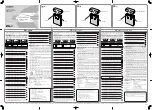2
3
NOTICE
All instructions, warranties and other collateral documents are subject to change at the sole discretion of
Horizon Hobby, Inc. For up-to-date product literature, visit
www.horizonhobby.com/ProdInfo/Files/dyn4033-manual.pdf.
MEaNINg Of SpECIal laNguagE
The following terms are used throughout the product literature to indicate various levels of potential harm
when operating this charger:
NOTICE:
Procedures, which if not properly followed, create a possibility of physical property damage AND
a small or null possibility of injury.
CAUTION:
Procedures, which if not properly followed, create the probability of physical property damage
AND a possibility of serious injury.
WARNING:
Procedures, which if not properly followed, create the likely probability of physical property
damage AND may lead to a dangerous condition or cause death or serious injury to the user,
OR procedures, which if not followed, create the high probability of superficial injury.
WaRNINg
Read the
ENTIRE
instruction manual to become familiar with the features of the charger before operating.
Never leave the charger unattended during use. Failure to operate the charger can cause damage to the
charger, battery, personal property or cause serious injury.
SafETy WaRNINgS aND pRECauTIONS
Failure to exercise caution while using this product and comply with the following warnings could result in
product malfunction, electrical issues, excessive heat, FIRE, and ultimately injury and property damage.
• Read all safety precautions and literature prior to use of this product.
• Never leave the battery and charger unattended during use.
• Never attempt to dismantle the charger.
• Never attach your charger to both an AC and DC power source at the same time.
• Never connect the charger to an automobile 12V battery while the vehicle is running.
• Never reverse the positive and negative terminals. Wrong connection will damage the battery and may
cause damage to the charger.
• Never allow minors to charge battery packs without adult supervision.
• Never drop charger or batteries.
• Never attempt to charge dead or damaged batteries.
• Never attempt to charge a battery pack containing different types of batteries.
• Never charge a battery if the cable has been pinched or shorted.
• Never allow batteries or battery packs to come into contact with moisture at any time.
• Never charge batteries in extremely hot or cold places (recommended between 50–80º F) or place in
direct sunlight.
• Never connect the input jack (DC input) to AC power.
• Always use only rechargeable batteries. This charger cannot charge batteries such as “heavy duty,”
“Alkaline battery,” or “Mercury battery.”
• Always connect the positive red lead (+) and negative black lead (-) terminals of the battery to the
charger terminals correctly.
• Always disconnect the battery after charging, and let the charger cool between charges.
• Always inspect the battery before charging.
• Always terminate all processes and contact Horizon Hobby if the product malfunctions.
• Always keep batteries and charger away from any material that could be affected by heat (such as
ceramic and tile), as they can get hot.
• Always monitor the area, use a fire alarm and have a fire extinguisher available at all times.
• Always ensure program settings are correct to prevent battery damage or fire.
• Always make sure you know the specifications of the battery to be charged or discharged to ensure it
meets the requirements of this charger. If the program is set up incorrectly, the battery and charger
may be damaged. Improper settings can cause the battery to become overcharged potentially leading
to fire or explosion.
• Always connect the charge cable to the charger first, then connect the battery to avoid short circuit
between the charge leads. Reverse the sequence when disconnecting.
• Never connect more than one battery pack to this charger at a time.
• Always ensure DC input is 12V.
• Always constantly monitor the temperature of the battery pack while charging.
• Always end the charging process if the charger or battery becomes hot to the touch or starts to change
form (swell) during the charge process.
This is a sophisticated hobby product and NOT a toy. It must be operated with caution and common
sense and requires some basic mechanical ability. Failure to operate this Product in a safe and
responsible manner could result in injury or damage to the product or other property. This
product is not intended for use by children without direct adult supervision. This manual contains
instructions for safety, operation and maintenance. It is essential to read and follow all the
instructions and warnings in the manual, prior to assembly, setup or use, in order to operate
correctly and avoid damage or injury.
Summary of Contents for PROPHET PLUS LCD
Page 6: ...10 11 ...