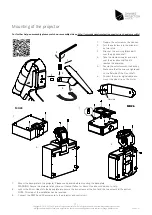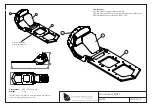17
Copyright © 2014 - 2022 by Dynamic Projection Institute GmbH. All rights reserved. http://www.dynamicprojection.com
Weights and dimensions shown are approximate. Specifications and appearance are subject to change without notice.
DMX-512 controlled operation
1.
Make sure the unit is turned off.
2.
Connect the DMX XLR cable to the DMX-IN socket.
3.
Connect the power-cord so the unit turns on.
4.
Check the DMX settings in the control unit.
5.
Start sending DMX commands and check if the system reacts.
NOTE: It is maybe necessary to insert a DMX / XLR termination plug (with 120 Ohm) in the last unit in the link in order to ensure proper
transmission on the DMX data link – please ask your DMX operator.
Art-Net
™
controlled operation
1.
Make sure the unit is turned off.
2.
Connect the power-cord so the unit turns on.
3.
Check the DMX settings in the control unit.
4.
Check the IP address settings in the control unit.
5.
Connect the CAT cable to the control board.
6.
Start sending Art-Net™ DMX commands and check if the system reacts.
When the Mirror Head is connected to the network, it can be controlled by sending DMX data over the network using the Art-Net™
protocol. Configure the IP address and netmask according to your network infrastructure (common IP addresses used for Art-Net™
devices are 2.x.x.x or 10.x.x.x) as well as the DMX startaddress (channel offset).
NOTE: If you change the IP address of the unit you have to replug the CAT cable in order to avoid ARP / IP caching of some intermediate
switching equipment.
When configured correctly, the device will react to packets sent to IP address itself, the network broadcast address as well as the
limited broadcast address 255.255.255.255 - e.g. if the Mirror Head is set to its factory default IP address 2.0.0.3 (netmask 255.0.0.0),
packets sent to 2.0.0.3, 2.255.255.255 and 255.255.255.255 may be used to control the Mirror Head.
NOTE: It is recommended to send Art-Net™ packets with a constant data rate of 40 packets per second and “hold” the DMX values
for a short amount of time. Sending single packets may not have the intended effect regarding certain projector commands (e.g. lamp
on / off) as well as for mirror movement speed – your mileage may vary.
The Mirror Head will honour the DMX channel offset but not the Art-Net™ universe. This means that in setups with multiple Mirror
Heads and/or other Art-Net™ compliant devices in multiple universes, the Mirror Heads will react to packets sent to all universes – this
can lead to unintentional / unexpected movement / behaviour.
One way to circumvent this problem is by reconfiguring the Mirror Head to use an IP address in a different network, and send the DMX
data meant for the Mirror Head only to this network.
However, if the Art-Net™ data is incoming in the form of limited broadcast packets (destination address 255.255.255.255), the network
separation by IP address will not work. In this case, the Mirror Head must be physically separated from the network where the data is
being transmitted and other means of redirecting the DMX data for the Mirror Head must be used. (e.g. by routing or a proxy)
RS232 projector control
The Mirror Head control unit offers the possibility to send some basic remote control commands to the projector using the RS232 interface.
1.
Make sure the projector is turned on and accepts RS232 commands corresponding to the RS232 compatibility list in the appendix.
2.
The commands are sent to the projector whenever a specific DMX value is sent on the specific DMX channel – see DMX fixture chart.
Example:
-
To turn the projector ON send a value between 230 and 238 on DMX channel 9 for 3 seconds.
-
To turn the projector OFF send a value between 250 and 255 on DMX channel 9 for 3 seconds.
Version 2.7