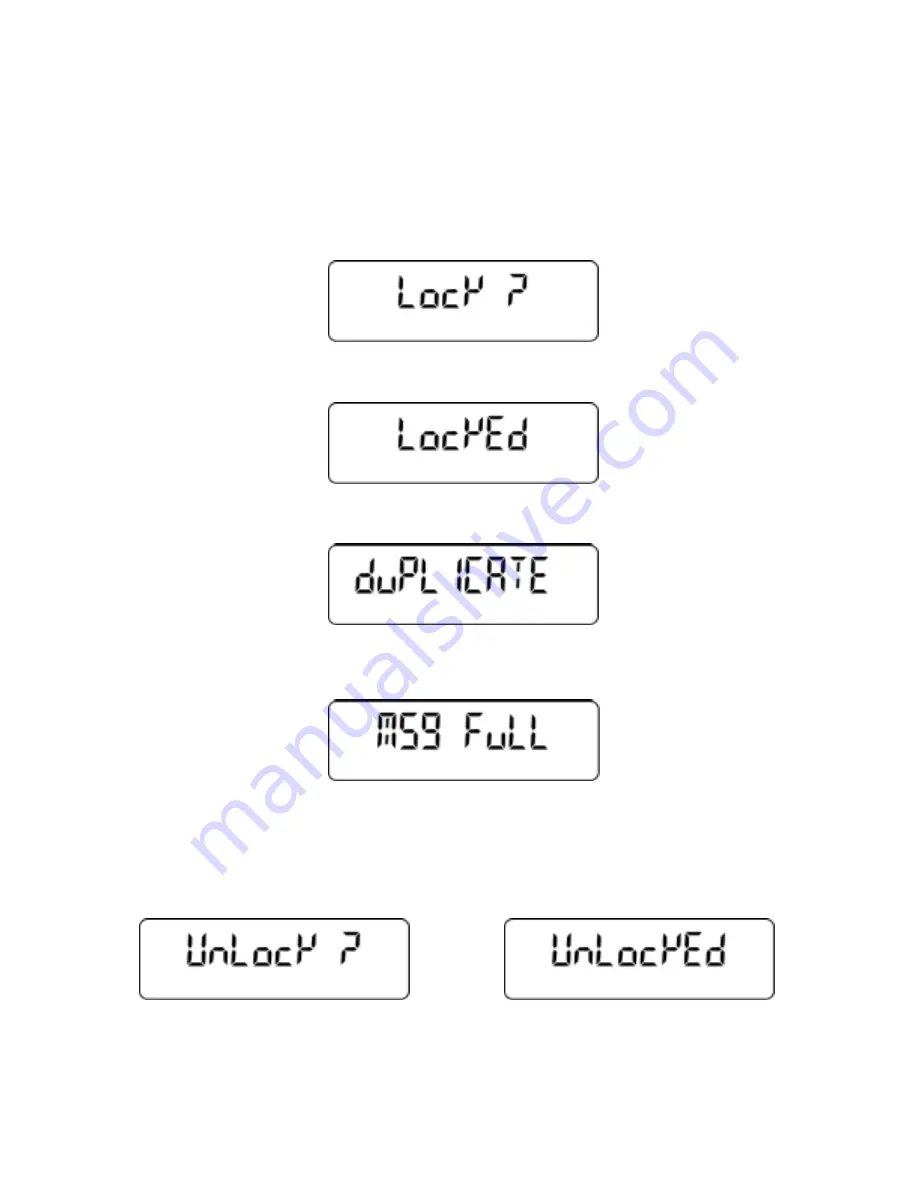
16. LOCKING AND UNLOCKING MESSAGE
To lock a stored message, press the READ button to the message you want locked, press the SELECT
button once in the state of reading a message, and the pager ask you whether you want to lock the
message or not.
If you press the READ button, the message is locked and “LocKEd” is displayed.
If the message is exactly the same as one being already locked, “duPLICATE” will be displayed.
If the locked message is full (20 messages), “MSG FuLL” will be displayed.
(NOTE: The pager will lock 20 messages and still receive additional 20 messages.)
To unlock a locked message, press the buttons in the same order as one in the above locking process,
UnLocK ?” will be displayed. If you press the READ button, the message is unlocked and “UnLocKEd”
is displayed. If you press the SELECT button not the READ button, the message is displayed again.
17. DELETING MESSAGE
To delete a message selectively, press the function button twice in the state of displaying the message you











