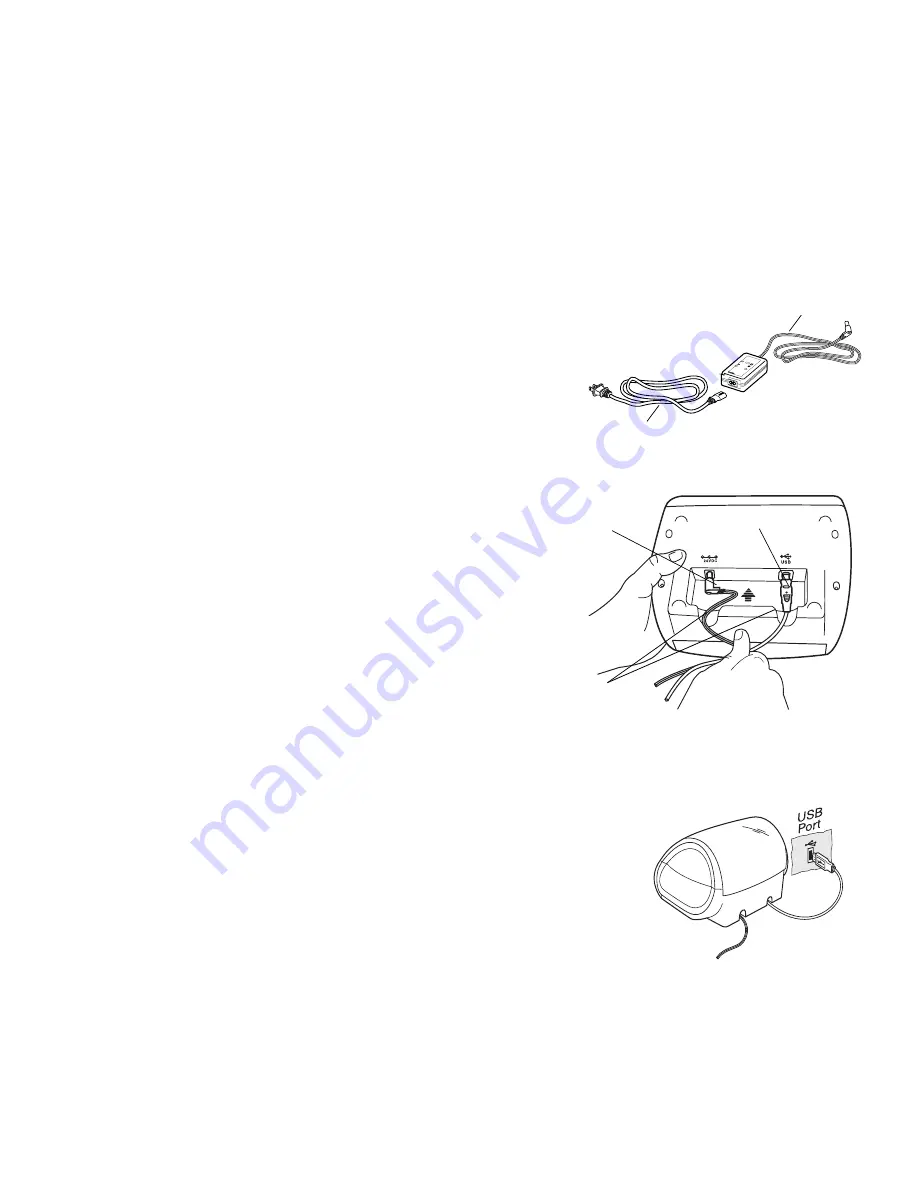
5
3. Connecting your LabelWriter Printer
At some point during the software installation, you will be asked to connect your
LabelWriter printer to the USB port.
NOTE
For Windows, do not connect the printer to
your computer until instructed to do so during the
software installation.
To connect the power
1
Plug the power cord into the power adapter. See
Figure 4.
2
Plug the power adapter into the power
connector on the bottom of the printer. See
Figure 5. Make sure to push the plug in
completely.
3
Plug the other end of the power cord into a
power outlet.
To connect the USB cable
1
Plug the USB cable into the USB port on the
bottom of the printer. See Figure 5.
2
Insert the power and USB cables into the right and left
cable channels and set the printer down on your work
surface.
3
When prompted during the software installation and
while the printer is turned on, plug the USB cable into
an available USB port on your computer. See Figure 6.
Switching Adapter
SHO
CK HA
ZA
RD
RISK
OF E
LECTRIC
SHO
CK
DRY
LO
CAT
IO
N U
SE ONL
Y .
NON-SE
RVI
CEAB
LE P
ARTS INSI
DE.
FOR USE WI
TH
IT
E O
NLY
.
END A
ST
FOR
KO
NT
ORSM
AS
KINER.
CAUT
ION
T es
ted
to
c
ompl
y
with
FC
C s
ta
nd
ard
s
FO
R H
OM
E O
R
OF
FIC
E USE
I.T
.E. P
OWER
S
UPP
LY
C
Mode
l No.:
TESA2-240100
0
U.S. P/N: 90819
Europe P/N
: 92
488
3
INP
UT
:100-240V
-50/
60Hz M
ax
0.64A
OU
TPU
T :2
4V --- 0-1.0A
MADE
IN CH
IN
A
LIS
TE
D
15WM
E198850
U L
U L
N10
926
Power Adapter
Power Cord
Figure 4
Figure 5
Power
USB
Cable
Channels
Figure 6








