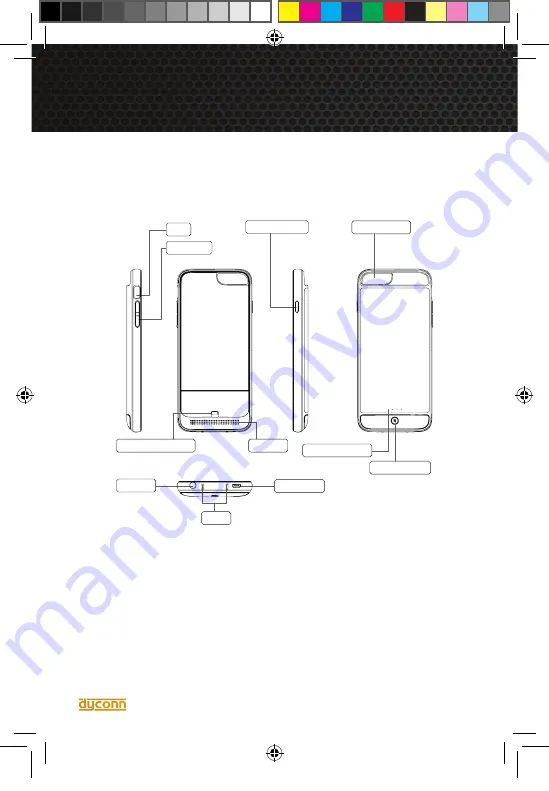
6
PRODUCT Introduction
i6 Power Case Diagram
The diagram below shows the various features and functional parts of the Dyconn
i6 Power Case.
i6 Power Case FAQ
1. I cannot charge iPhone and power case together.
Solution: Make sure the data line is connected properly.
2. I cannot charge after pressed power switch.
Solution: Check carefully if the iPhone and Power Case are connected or if the
Power Case has power.
3. I cannot Sync my iPhone.
Solution: Please check if the micro cable is connected with power case.
4. My iPhone shows “ does not support charge”.
Solution: Output of charger is not supported, please use 5V/1A provided charger.
Headset
Camera Hole
Power Indicator
Power Switch
iPhone Connector
Speaker
iPhone Power
Mute
/-
Micro Input
Touch
iPhone 6 Power Case.indd 6
1/5/15 11:29 AM






























