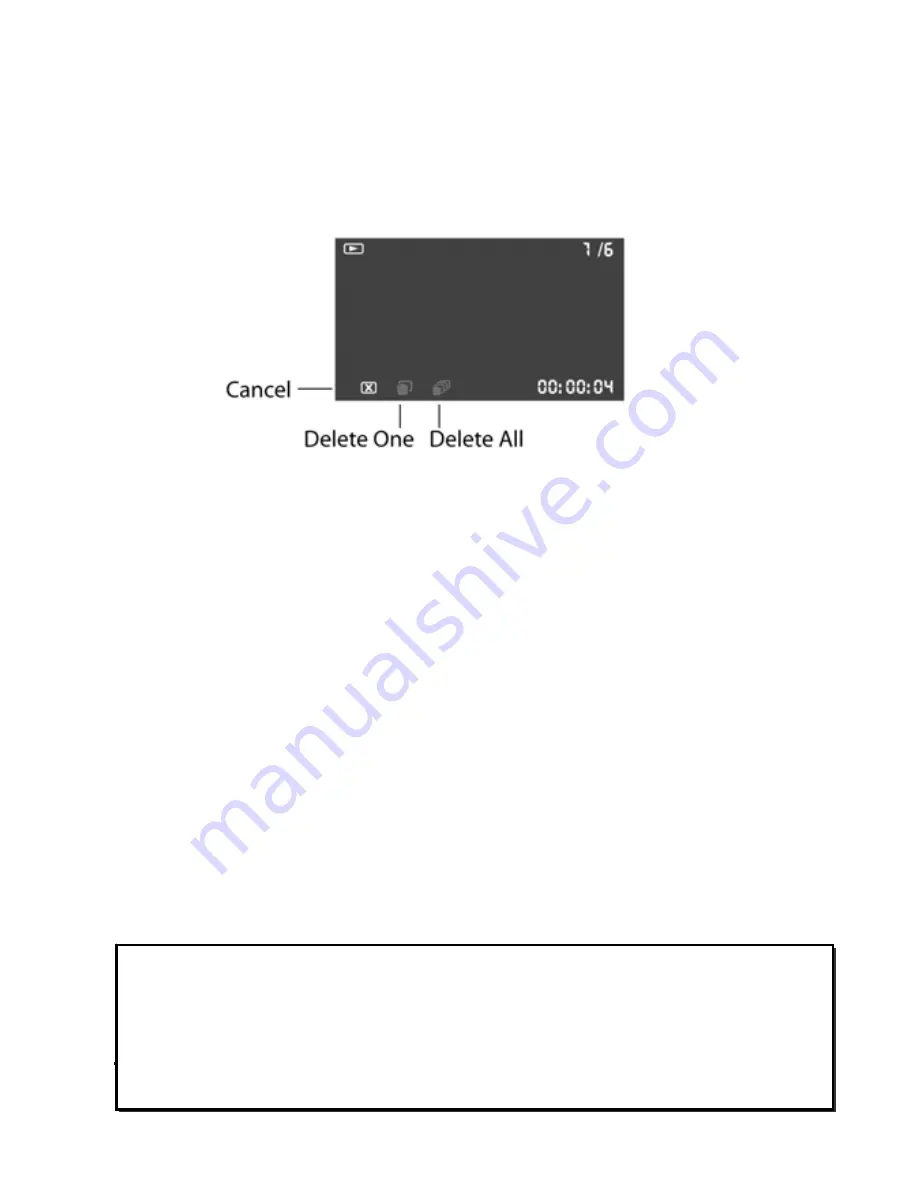
23
3.4.1
Delete One Photo File
The Delete One selection allows you to delete an individual file
from your camcorder.
To delete a photo file, do the following:
1.
When in Camera Mode, press the
PLAY button
to enter the
playback mode.
2.
Use the
left/right Navigation Button
to select photo file.
3.
Press
DEL button
to enter
Delete mode
and bring up the
delete options/icons:
•
X: Cancel Delete
•
Trash Can with 1item: Delete 1
•
Trash Can with multiple items: Delete All
4.
Press
Right button
to select
Trash Can with 1 item icon.
5.
Press the
middle Navigation Button to delete
the file.
6.
Repeat steps 2-5 to delete other files.
7.
Press Play button to return to Camera mode.
z
Note
:
Once deleted, files cannot be recovered. Make sure files are
transferred to the computer or saved to another storage
device.





















