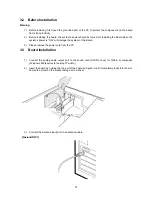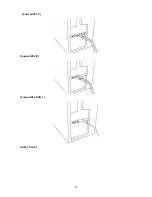77
3.4 Remote
Installation
* Remote transceiver is optional and can be purchased separately through FusionHDTV dealers.
1) Connect the IR receiver module to the PC’s serial port(COM1, COM2…) or USB port.There are two
types receivers serial or USB
2) After IR receiver and FusionHDTV remote software is installed, please reboot and start the
configuration by right cliking the FusionRemote icon at the low right bottom of the screen. If you do
not see the FusionRemote icon in the tray, please start the program by Start->Program->DViCO-
>FusionRemote.
3) Please select the port that IR receiver module is attached and press the any button on the remote
transceiver. A Dialog box with the remote transceiver buttons will appear.
Summary of Contents for FusionHDTV
Page 20: ...20 4 Click on the OK to restart and finish installation...
Page 29: ...29 FusionHDTV III FusionHDTV DVB T...
Page 31: ...31 DVB T Lite DVB T USB...
Page 34: ...34 8 When the Digital Signature Not Found window appears Click on Yes...
Page 52: ...52 FusionHDTV II FusionHDTV III...
Page 53: ...53 FusionHDTV DVB T DVB T PLUS...
Page 54: ...54 DVB T Lite DVB T USB...
Page 65: ...65 FusionHDTV II FusionHDTV III...
Page 66: ...66 FusionHDTV DVB T DVB T PLUS DVB T Lite...
Page 67: ...67 DVB T USB...
Page 75: ...75 FusionHDTV II FusionHDTV III FusionHDTV DVB T DVB T PLUS...