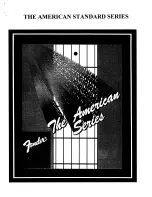6
13) SPEAKER OUTS
The amp offers the following speaker output jacks for connecting the head to a speaker cabinet or cabinets: two 8 ohm
(or, for one 4 ohm cab, use either of these jacks), two 16 ohm (or, for one 8 ohm cab, use either of these jacks) and one 16 ohm jack. Verify
the impedance of your speaker/s prior to connection, and make sure you are using the correct speaker output/s.
14) SEND/RETURN
The Triple 6 features an effects loop for use with outboard effect processors or pedals. The effects send/return loop is
positioned between the preamp and the power amp in the signal chain, and is therefore post-EQ. Connect the SEND jack to the input of your
processor or pedal chain, and connect your effects output to the RETURN jack.
15) SEND LEVEL
Set the effect level using this control.
16) MIX
The Mix control adjusts the balance between your dry and wet sounds. All the way counter-clockwise, the sound is a mix of dry+wet
signal (“parallel”), and all the way clockwise gives you only processed signal (“series”).
17) LOOP ASSIGN
The Loop Assign knob allows you to assign the effects loop to whichever channel you want, to all the channels, or to none
of the channels. You can make this selection in manual mode (using this knob) or by using the SMART CONTROLLER. When you connect the
Smart Controller to its dedicated input (21), this rotary knob must be set to ENABLE. In this position, the channel switching and solo boost
footswitches are inactive, and all the settings will be managed by the Controller. The Controller automatically recalls the settings you last used
before the amp was powered off. For example, if you assign your effects to channel 2 using the controller, and turn off the amp, the next time
you turn on the amp and plug in the Controller, the effects will still be assigned to channel 2.
18) CH SELECT
This switch allows you to switch channels manually when the Smart Controller is not connected to the amp. Pressing this
button advances to the next channel in sequence (1-2-3-1-2-3 etc), and the channel that is active is identified by the indicator LEDs on the
amp’s front panel.
19) CONTROLLER
This stereo input jack is exclusively for the Smart Controller. Other footswitches will not work connected to this input.
20) FSW (CH1-CH2-CH3-FX-SOLO)
It’s possible to connect single footswitches (with mono connectors) to these inputs to control channel
selection, effects (FX) loop and solo boost.
Note: when the Smart Controller is connected, these inputs are disabled.
21) BIAS Switch (low/high)
Triple 6 can operate in either Low Bias mode or High Bias mode. When this button is pressed in, the power
tubes work in High Bias mode; when the button is out, they work in Low Bias mode. In Low Bias mode, the tubes use less power and less ‘tube
REAR PANEL
Summary of Contents for Friple 6
Page 1: ......
Page 9: ...9 LIMITED WARRANTY ...
Page 10: ...10 WARRANTY CARD ...
Page 11: ...11 ...