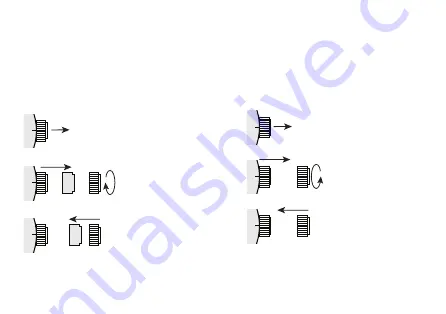
HOW TO SET THE TIME
1. Pull the crown out to position [
2
]-
(2nd click)
.
2. Turn the crown clockwise to set the correct time.
3. Push the crown in.
4. When the crown is pushed back to position [
0
],
small second hand begins to run.
*
Take a.m./p.m. into consideration when setting
the hour and minute hands to the desired time.
2
2
1
0
0
3
HOW TO SET THE DATE
1. Pull the crown out to position [
1
]-
(1st click)
.
2. Turn the crown anti-clockwise to set the correct
date.
3. Push the crown in.
*
Do not set the date between 9:00 P.M. and
3:00 A.M.
0
1
0














