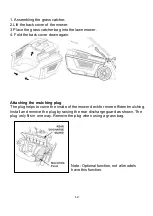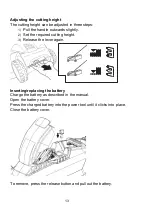21
USAGE OF CHARGER
This charger can be used with an input voltage of 230V and an AC frequency of
50-60 Hz. The power cord can be changed to suit the local power socket.
To avoid the risk of damage and injury, only use the charger to recharge ZITEC
40V Batteries. Never try to recharge non-rechargeable batteries.
WARNING
: If the charger is plugged in and no LED lights are illuminated, check
that the power cord is firmly plugged into the side of the charger and that the
electrical outlet is live, by testing with a different electrical appliance.
If the charger still does not illuminate it check with your nearest authorized ser-
vice centre. Do not attempt to use the charger.
Status indicator lights
-
The LED light indicates the operating status and the state of charge of
the battery.
-
LED steady red
– the charger is ready to charge, but no battery is
connected
-
LED flashes green. Battery is charging.
-
LED steady green: The battery is fully charged and should be removed.
-
LED flashes red: battery fault or overheat.
Charging the battery
-
Plug the charger into an AC outlet 220-250V (normal household voltage).
-
Insert the battery into the slots of the charger and slide into place until the
battery locks into place
-
The LED will flash green while the battery is charging
-
Once the battery is fully charged, the LED indicator will show a steady
green light.
-
Remove the battery by pressing and holding the latch button and sliding
out of the charger
-
Do not leave the battery on the charger. Remove it when it is fully charged
-
Lithium Ion batteries have no memory effect
– a partial charge will not
damage your battery
Storage of the charger and battery
-
For long-term storage (more than 1 month), it is preferable that the
Summary of Contents for 845-740V90
Page 1: ...0 ...