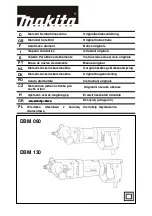5
Adjusting the torque
The torque is adjusted by rotating the torque setting
(
4
)
, the torque is greater when
the torque setting is set on a higher position. The torque is less when the torque setting is
set on a low position“1”denote lowest and “Drill bit image ” denote highest. Torque is set by
material, you can adjust suitable torque, if the screw is long and material is hard, you can
adjust to a bigger setting.
Drilling
Before use for drilling, the torque setting should be set on drill position “ ”.
When drilling hard smooth surface, use a center punch to mark the desired hole
pressure to keep the bit cutting.
Do not force or apply side pressure to elongate a hole.
Speed selector
Fig. 5
The drill has a two-speed gear train designed for drilling at LOW (1) or HIGH
(2) speed. A gear selector is located on top of the drill to select either LOW (1) or HIGH (2)
speed. When you select LOW (1) speed range, the speed will decrease but will provide more
power and torque. When using drill in the HIGH (2) speed range. Speed will increase but will
provide less power and torque. Use LOW (1) speed for high power and torque application
and HIGH (2) speed for fast drilling applications.