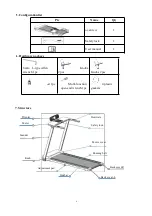10. Meter operation instructions
1. Meter info
2
.
Window description
3. Window and button description
3-1: A large LCD window displays the following functions: time, distance, calories, heart rate,
and speed.
3-2: Function buttons: program, mode, start, stop, speed plus, speed reduction.
3-3: Function button description:
a: Program key: In the stop state, press the program key to cycle through the program: manual
mode->P01->P02->P03->...P11->P12.
b: mode key: when the manual mode is selected to the manual mode, the speed window displays
the initial value of 0.0, and the mode key can be cycled to select the countdown mode window
display in the manual mode. 30:00->countdown distance mode window display 1.0-> Countdown
Calorie Mode Window Display 50->Normal Mode.
c: Start: Press this button in the stop state, the window will display 333, 222, 111 will start the
motor.
d: Stop: When the treadmill is running, pressing this button will stop running.
e: Speed plus: In the setting state, the button will increase the set value. In the motor running
- 7 -
Summary of Contents for DFIHE002
Page 20: ......