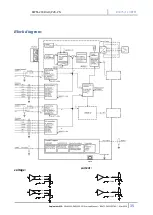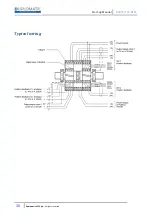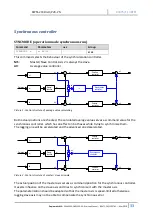EWM-2SS-DAD/22E-PN
89475/119 ETM
Duplomatic MS
▪
EWM-2SS-DAD/22E-PN Start-up Manual
–
89475-PN/119 ETM --- Mar 2019
21
COMMAND DESCRIPTION
Basic parameters
MODE (Switching between parameter groups)
Command
Parameters
Unit
Group
MODE
x
SYSTEM|IO_CONF|POS_1|
POS_2|SYNC|EXTRA|ALL
-
BASIC
This command switches between several views on the parameter table. In order to improve the
clearness only the parameters belonging to the chosen group are displayed. There is also an
option available to show all active parameters at once.
System parameters (MODE = SYSTEM)
LG (Changing the language for the help texts)
Command
Parameters
Unit
Group
LG
X
x = DE|EN
-
SYSTEM
Either German or English can be selected for the help texts. Deutsch (DE) / English (GB).
After changing the language setting the ID button in the menu bar must be pressed to see the
modification.
SENS (Malfunction monitoring)
Command
Parameters
Unit
Group
SENS
X
x = ON|OFF|AUTO -
SYSTEM
This command is used to activate/deactivate the monitoring functions of the module.
The monitoring functions are always active because otherwise no errors are detectable via the
READY output. Deactivation is possible mainly for troubleshooting.
ON
: All monitoring functions are active. Detected failures can be reset by deactivating the ENABLE
input.
AUTO
: Auto reset mode. All monitoring functions are active. If the failure does not exist anymore,
the module automatically resumes to work.
OFF
: No monitoring function is active.