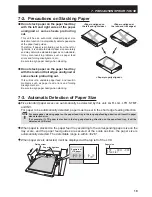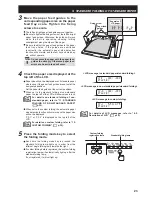33
11. STANDARD FOLDING OF NON-STANDARD PAPER
Press the No. of sheets/Paper length
key to switch from the mode for
entering the number of sheets to be
processed to the mode for entering the
paper length.
When switched to the mode for entering the paper
length, the LCD shows “REGISTER LENGTH” and the
numerical display shows “L. 0”.
2
Using non-standard paper in settings for
standard paper will result in detection
errors due to the priority functioning of the
automatic paper size detection, and the
unit will not operate.
Note
Note
Measure the length of the non-standard
paper used, and enter the length using
the numerical keys.
The paper length which can be entered ranges from
5.1" to 17.0".
If the value entered exceeds the allowable range, the
buzzer sounds “pi.pi.pi”, and the LCD shows “TOO
LONG” or “TOO SHORT”.
3
If the paper length has already been
entered, press the clear key to clear this
value before entering the length with the
numerical keys.
Note
Note
Register the entered paper length.
After entering the paper length, continue pressing the
No. of sheets/Paper length key until the buzzer
sounds “pi.pi...” (about two seconds).
When registration completes, the value entered is
shown on the LCD in inch. The numerical display
switches to number of sheets to be processed.
4
The paper length data registered is erased
when the power is turned off.
To save the registered data, set the refold
mode or folding stopper fixed mode.
(Refer to “17-2. Folding Stopper Operation
Mode Setting Function” (
☞
p.46).)
Note
Note
.OOO/ .OOO
REGISTER LENGTH
.OOO/ .OOO
TOO LONG
.OOO/ .OOO
REGISTER LENGTH
12.O
.OOO/ .OOO
STAND BY