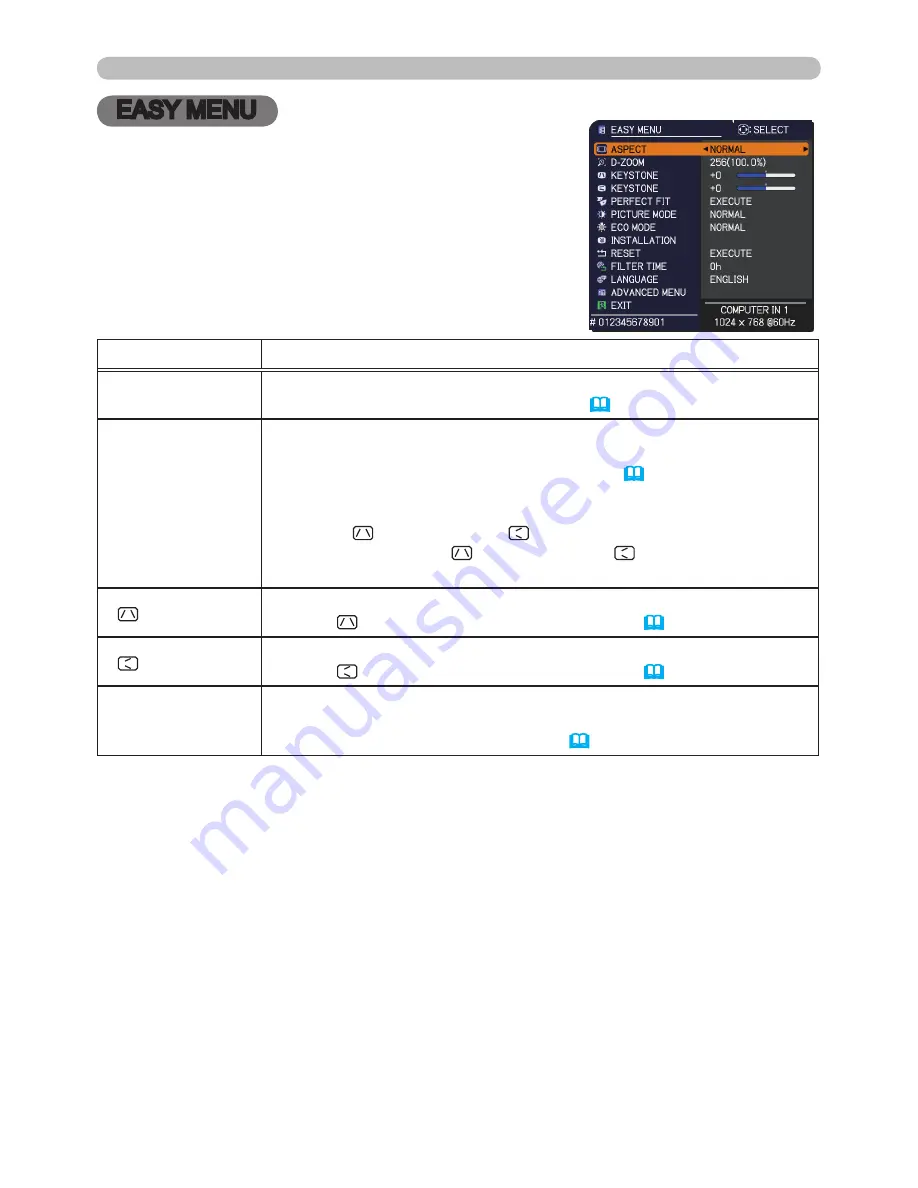
32
EASY MENU
EASY MENU
From the EASY MENU, items shown in the table
below can be performed.
Select an item using the ▲/▼ cursor buttons. Then
perform it according to the following table.
Item
Description
ASPECT
Using the ◄/► buttons switches the mode for aspect ratio.
See the ASPECT item in IMAGE menu (
37
).
D-ZOOM
Using the ◄/► cursor buttons adjusts the magnification ratio.
Small
ó
Large
See the D-ZOOM item in the SETUP menu (
44
).
• The on-screen menu might be displayed outside of the image
display area depending on the adjustment value of the ASPECT,
D-ZOOM, KEYSTON and KEYSTONE. Changing the values
of ASPECT, D-ZOOM, KEYSTONE and KEYSTONE may fix
the symptom.
KEYSTONE
Using the ◄/► buttons corrects the vertical keystone distortion.
See the KEYSTONE item in SETUP menu (
45
).
KEYSTONE
Using the ◄/► buttons corrects the horizontal keystone distortion.
See the KEYSTONE item in SETUP Menu (
45
).
PERFECT FIT
Pressing the ► button displays the dialog for adjusting the shape
of the projected image in each of the corners and sides. See the
PERFECT FIT item in SETUP menu
(
46
).
(continued on next page)






























