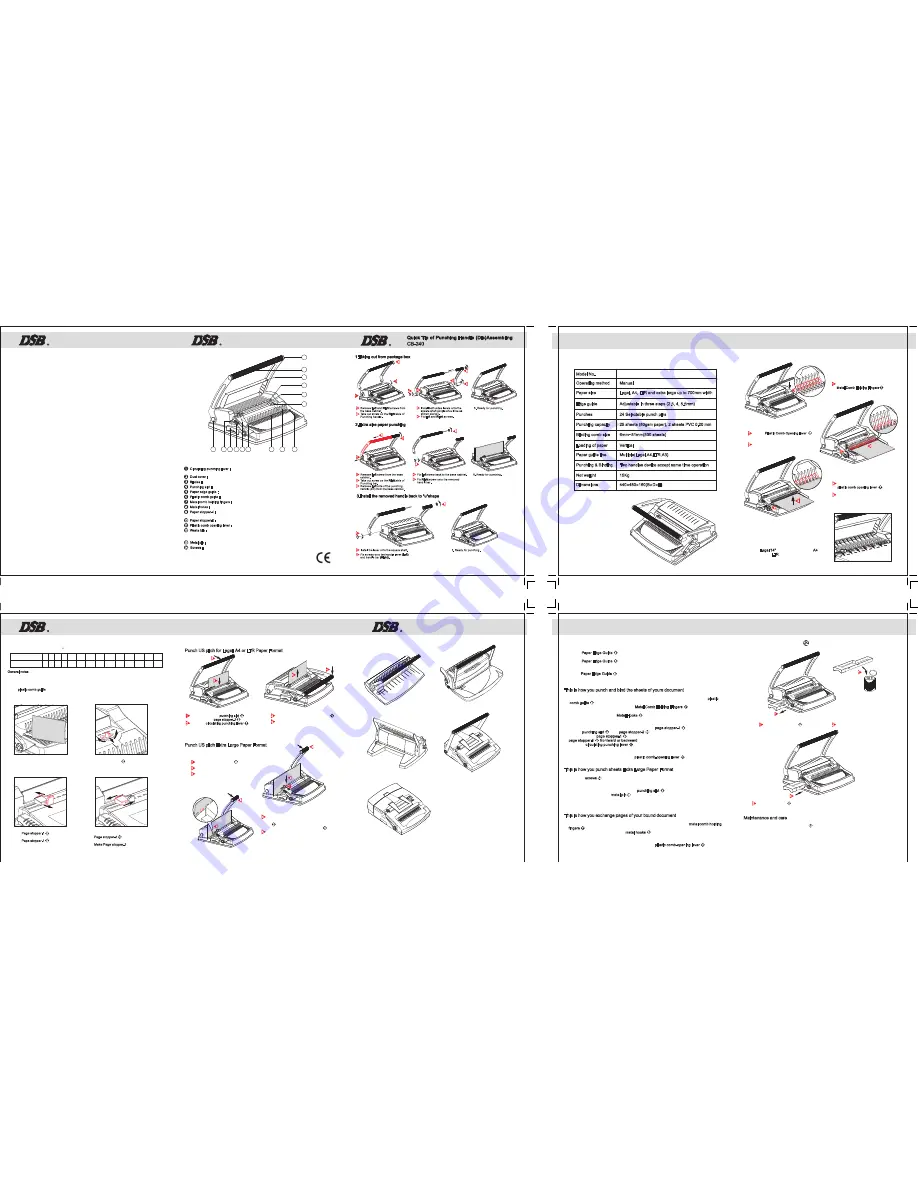
CB-240
Operating instructions
CB-240
Operating instructions
Description of components
Punch US pitch for Legal, A4 or LTR Paper Format
Punch US pitch Extra Large Paper Format
How to punch
How to bind
Empty the waste bin
Circulating punching lever : Removable and reassemble handle bar for both extra large and
normal format papers.
The machine is designed for binding using plastic binding combs of 6~51 mm. From the following table
you can read off the appropriate binding comb size for the number of sheets you are binding.
Caution: the paper standard is 80g/m .
Dust cover : Keep the dust falling into the machine
Punching slot : For US pitch 21 ring plastic comb.
Blades : All blades may be disengaged by pulling them upward manually.
Paper edge guide : Left or middle or right 3 steps adjustable punching depth
Figure-1 (select plastic comb size)
Hold your document tightly straight,
Align
Right
end to get correct measurement
of document thickness and select proper
plastic comb.
Plastic comb guide : Determining the binding comb size for your document.
Metal comb holding fingers : To hold the plastic comb for opening.
Metal hooks : Open plastic comb by hooking the finger rings.
7
Paper stopper-1 : Pushing frontward for punching normal format paper, pushing backward extra
large paper.
8
Paper stopper-2 : By switching
left
or
right
for different format paper.
9
Plastic comb opening lever : Open plastic comb by pulling the lever.
10
Waste bin : Collects waste paper chips
(WARNING! Be Sure to Clean Waste Bin Frequently. Overloaded Waste Chips Could Cause
Punching Jam and Machine Damage.)
11
12
1.
2.
5.
8.
3.
4.
CB-240
Operating instructions
Instruction manual. . . . . . . . . . . . . . . . . .
Thanks for your purchase.Please carefully read through,
this introduction before use and keep it for future reference.
Metal pin : A guide pin for punching extra large paper.
13
Screws : For dividing the circulating punching lever.
14
Color Ginny
Comb Well
CB-120
CB-3000
CB-230
Binding comb dia. 6 8 10 12 14 16
20
22
25
28
32
38
44
50
Max. No. of sheets 25 45 65 95 125 145 175 210 240 270 310 375 440 500
Figure-3 (page stopper-1)
1.Move Page stopper-1 backward for
punching normal paper format.
2.Move Pape stopper-1 frontward for
punching extra large paper.
9
9
Figure-4 (page stopper-2)
1.Punching the normal paper, you can move
Page stopper-2 left or right for different
paper format.
2.Make Page stopper-1 align paper format line.
10
Figure-2 (select punching slot)
1.Paper edge guide at three position.
2.
Right
for plastic comb dia.
6~12mm
.
3.
Middle
for plastic comb dia.
14~22mm
.
4.
Left
for plastic comb dia.
14~51mm
.
5
General notes
You should initially carry out sample punching using waste paper. Remember that the maximum punching
capacity is 25 sheets. This specification refers to 80-g-paper (corresponds to the thickness of commercial
copying paper). Punch transparent film and cardboard backs individually.
A scale is drawn on the front plate, with which you can determine the thickness of the document to be
bound(plastic comb guide). Therefore you can easily select the binding comb with the correct width.
Before punching and binding
1
Move the page stopper-1 down.
2
Align the sheets to
A3 line
.
3
Press down the single handle lever.
9
4
To close the binding comb, push the
plastic comb opening lever
downwards
.
5
Remove the bound document.
7
2
Pull the Plastic Comb Opening lever
far enough forward So that the binding
Comb is opened widely.
3
Lay the paper over the comb fingers.
11
1
Inserting the plastic binding comb in the
Metal Comb Holding Fingers
⑦
with
the side to be opened
upward.
7
Punching depth adjustment
6.
7.
DSB Commercial Binding
System
3
Lift up the circulating punching lever .
4
Take out the sheets.
1
Figure-6
1
Put the sheets into punching slot ,
left-align
to the page stopper-1 .
2
Press the circulating punching lever down
strongly with both hands to punch the sheets.
(Note: max.25 sheet 80gsm paper or 2 sheets
PVC cover)
4
1
9
Figure-5
4
Reverse the punched sheets, insert the
third
right end
punched hole to the extended metal
pin (the
Red area
part),
remain two holes
at the right side of extended metal pin .
5
Press down the single handle lever.
3
3
2
1. Set the Paper Edge Guide to the
Right
position (seen from the front) for documents with
comb binding size 6mm to 12 mm. This setting corresponds to the standard setting.
2. Set the Paper Edge Guide to the
Middle
position (seen from the front) for documents with
comb binding size 14mm to 22 mm. The large punching depth prevents tearing of the bound
document.
3. set the Paper Edge Guide to the
Left
position (seen from the front) for documents with
comb binding size 25mm to 51 mm. The large punching depth prevents tearing of the bound
documents.
5
5
5
How to disengage the blades
Depending on the paper format, it is possible to
Disengage any of the 24 blades. to do this, pull the
Unneeded blades upwards. the number of blades
needed For the format being used is given as
followed: Legal/14" with
24
punch holes; A4 with
21
punch holes; LTR with
19
punch holes.
This is how you punch and bind the sheets of yours document
1. Select a sufficient size of plastic binding comb according to the paper amount (see plastic
comb guide ; Ref.figure-1).
2. Place the plastic binding comb into the Metal Comb Holding Fingers with the open side
upwards.
4. The rings are opened by the Metal Hooks of the comb by pulling the binding back slowly
forwards. Stop if the binding comb is opened far enough. The binding comb remains in the
selected position.
5. Put the sheets you want to punch left aligned to the page stopper-1 and push them straight
into the punching slot . The page stopper-2 is manually adjustable to different formats.
You can use the page stopper-1 for 24 ring punching or for 4-fold punching by moving the
page stopper-1 frontward or backward.
6. Press the circulating punching lever down strongly with both hands to punch the sheets of
your document.
7. Place the punched sheets in the correct sequence into the opened binding comb.
8. Close the binding comb by pushing the plastic comb-opening lever back. You can then
remove the bound document.
This is how you punch sheets Extra Large Paper Format
1. Loosen 2 screws on the side of the device.
2. Remove the longer part of the lever from the machine.
3. The punching lever can now only be operated with one hand.
4. Place the already punched page into the punching slot in such a way that you can press
one of the holes over the metal pin at the lower end of the slot. This ensures that all holes
have the same distance.
5. Now punch the remainder of the total punching width.
6. Screw the punching lever together again, when you have finished.(refer to "quick tip ......")
This is how you exchange pages of your bound document
1. Place the plastic binding comb (document with writing forwards) into the metal comb holding
fingers . Pull the plastic binding comb with the bound document between the metal comb
holding fingers and lock it into the metal hooks .
2. Press the binding comb carefully backwards until the plastic binding comb opens slightly.
3. You can remove or exchange sheets, when the spiral fingers have opened by approx.4-5 mm.
4. Then close the plastic binding comb by pushing the plastic comb-opening lever .
6
4
4
8
10
11
11
13
14
7
8
7
9
9
9
1
12
3
Push the Waste Bin back into the machine.
Warning! Overloaded waste chip in the bin might cause punching jam and machine damage.
12
Figure-13
1
Remove the waste bin completely.
12
2
Empty the waste chips entirely.
Maintenance and care
1. You should regularly empty the waste bin .
2. Films or cardboard should be punched separately.
3. Use the device only for punching paper, cardboard and protective sheets.
12
1
3
2
Figure-9
Figure-11
Figure-10
5
4
Left
Right
14
10
11
12
13
14
2
3
4
5
6
7
8
9
1
11
R
L
R
L
R
L
R
2
1
3
3
2
5
4
4
1
1
2
1
2
5
4
3
1
1
2
3
4
4
4
3
3
1
2
CB-240
Technical Data:
Model No.
CB-240
Punching capacity
25 sheets (80gsm paper), 2 sheets PVC 0.20 mm
Binding comb size
6mm~51mm(500 sheets)
24 Selectable punch pins
Paper size
Legal, A4, LTR and extra large up to 700mm width
Punching & Binding
Two handles device accept same time operation
Loading of paper
Vertical
Paper guide line
Multiple(Legal,A4,LTR,A3)
Adjustable in three steps (2.5, 4, 5.5mm)
Edge guide
Punches
15Kg
Net weight
440
×
480
×
160(B
×
D
×
H)
Dimensions
Operating method
Manual
Left
Right
Backward
Frontward
Middle


