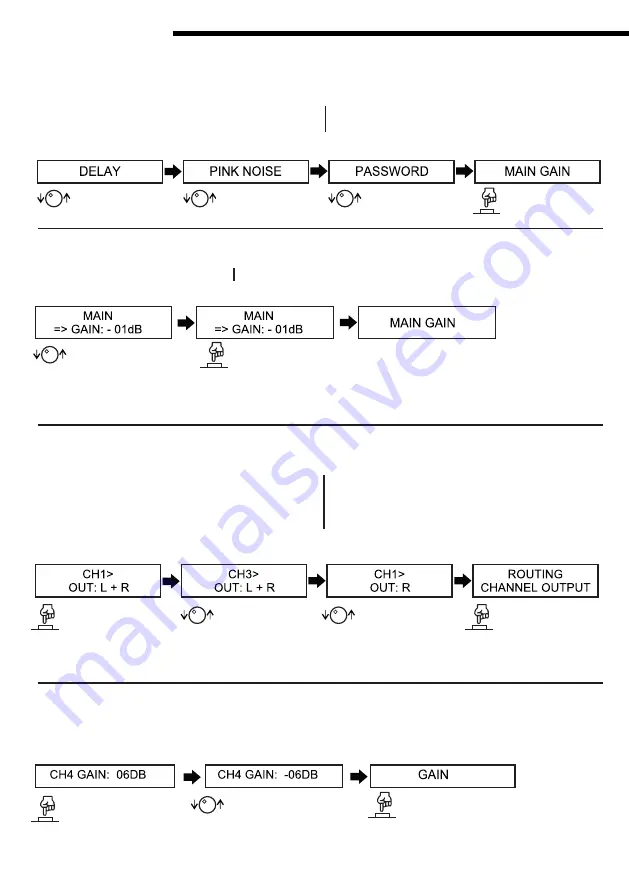
Turn the Encoder to choose the menus, if you want open
the menu, just press the Encoder.
Gire el codificador para elegir los menús, si desea abrir
el menú, simplemente presione el codificador.
1 - ACCESSING THE MENU /
ACCEDER AL MENÚ
Adjust the main gain in the processor.
Ajuste la ganancia principal en el procesador.
Make the routing channels between input and output. If
you select L, that channel will receive just the L side,
when you select R, that channel will receive just the R
side. If you select L+R, the channel will receive both
signals (mono).
2 -MAIN GAIN /
GANANCIA PRINCIPAL
3 - ROUTING CHANNEL OUTPUT /
ENRUTAMIENTO DE SALIDA DE CANAL
4 - GAIN /
GANANCIA
Allow change the independent gain per each channel.
Permitir cambiar la ganancia independiente por cada canal.
Step 1 /
Paso 1
:
Step 2 /
Paso 2
:
Step 3 /
Paso 3
:
Step 1 /
Paso 1
:
Step 2 /
Paso 2
:
Step 3 /
Paso 3
:
Step 4 /
Paso 4
:
Step 1 /
Paso 1
:
Step 2 /
Paso 2
:
Step 3 /
Paso 3
:
Step 1 /
Paso 1
:
Step 2 /
Paso 2
:
Step 3 /
Paso 3
:
Step 4 /
Paso 4
:
Turn the Encoder
Press the Encoder.
Gire el codificador
Gire el codificador
Turn the Encoder
Gire el codificador
Turn the Encoder
Gire el codificador
Presione el codificador
Gire el codificador hasta
obtener la ganancia que desee.
Turn the Encoder
until the gain as you
want.
Press ESC to return to
main menu.
Presione ESC para regresar
al menú principal
Conecte los canales de enrutamiento entre entrada y
salida. Si selecciona L, ese canal recibirá solo el lado L,
cuando seleccione R, ese canal recibirá solo el lado R.
Si selecciona L + R, el canal recibirá ambas señales
(mono).
Select the channel to
be con
fi
gurated.
Select the channel to
be con
fi
gurated.
Gire el codificador hasta obtener
la ganancia que desee
Turn the Encoder.
Turn the Encoder until
the con
fi
guration as
you want.
Press the ESC button to
return to main menu.
Press the ESC button to
return to main menu.
Seleccione el canal
a configurar
Seleccione el canal
a configurar
Gire el Encoder hasta la
configuración que desee
Presione el botón ESC para
regresar al menú principal.
Presione el botón ESC para
regresar al menú principal.
Turn the Encoder until the
gain as you wish.
MENU & CONFIGURATIONS /
MENÚ & CONFIGURACIONES
5
DSP2.6DBT












