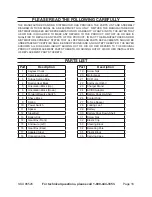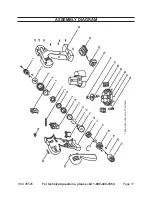Page 9
SKU 96526
For technical questions, please call 1-800-444-3353.
SpECIFICAtIOnS
Electrical Requirements
Charger Input: 120 V~ / 60 Hz
Charger Output: 24 VDC / 400mA
Battery Type: 1300 mAh Ni-Cd Rechargeable
Charge Time: 3 to 5 Hours
Power Cord Type: 22 AWG x 2C
Drill Speed
Dual Speed
Drill RPM: 0~400 RPM (#1 Setting) / 0~1050 RPM (#2 Setting)
Chuck Type
1/2” Keyless
Settings
20 Clutch Settings / 1 Drill Setting
Additional Features
Reversible Rotation
Accessories
Battery (Qty. 1) / Charger (Qty. 1)
Double ended Screwdriver Bits (Qty. 2)
Drill Dimensions
9-1/2” L x 3-1/” W x -1/” H (Without Battery)
Net Weight
4.2 Pounds
unpACkIng
When unpacking, check to make sure that the item is intact and undamaged. if
any parts are missing or broken, please call Harbor Freight Tools at the number shown
on the cover of this manual as soon as possible.
SEt-up InStRuCtIOnS
Read the EntIRE IMpORtAnt SAFEtY InFORMAtIOn section at the
beginning of this manual including all text under subheadings therein
before set up or use of this product.
Risk of accidental starting; resulting in serious personal
injury. turn the power Switch of the tool to its “OFF”
position and unplug the tool from its electrical outlet before
assembling or making any adjustments to the tool.
note:
For additional information regarding the parts listed in the following pages, refer
to the Assembly Diagram near the end of this manual.
to Charge the Battery
The Battery (29) does not come charged from the manufacturer. Before use, you
must charge the Battery.
(See Figure A, next page.)
Plug the AC/DC Adapter’s (24) 2-prong plug into the nearest 120 volt, grounded,
electrical outlet.
(See Figure A.)
insert the AC/DC Adapter’s (24) charge cord into the Charger Stand (23).
(See Figure A.)
1.
2.
3.
WARnIng
WARnIng