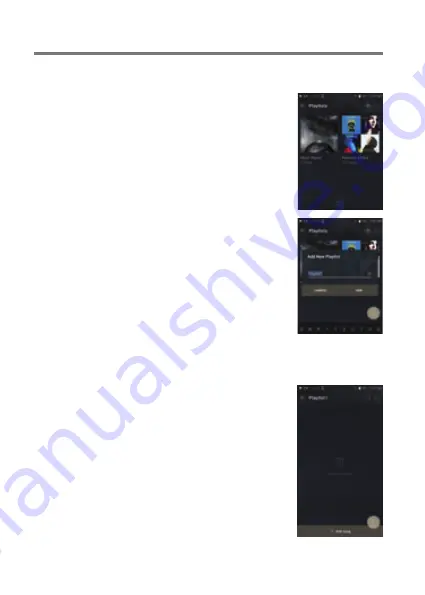
Using the Device
33
User Guide
Playlist
Manage-
ment
Creating a Playlist
1. Press [Playlists] on the Main Menu
to view playlists.
2. Select [ + ] in the upper right corner
of the screen.
3. Enter a name for the playlist and
then press [Add] to create a new
playlist.
Adding a Song to a Playlist
1. Press [Playlists] to display the
list of playlists.
2. Select a playlist and press
[+ Add Song] to display a list of
songs by album.
3. Select a song and press [Add]
to add the song to the selected
playlist.






























