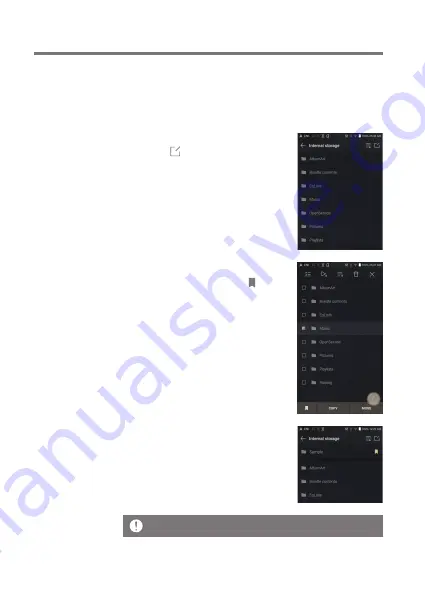
Using the Device
42
User Guide
Bookmark
Function
Allows user to select up to five folders for display on the top
of the screen.
Setting a bookmark
Up to 5 bookmarks can be set.
1. Select [ ] at the top of the
music list.
2. Select the desired folder from
the music list and select [ ]
at the bottom to display the
selected folder at the top of
the music list.






























