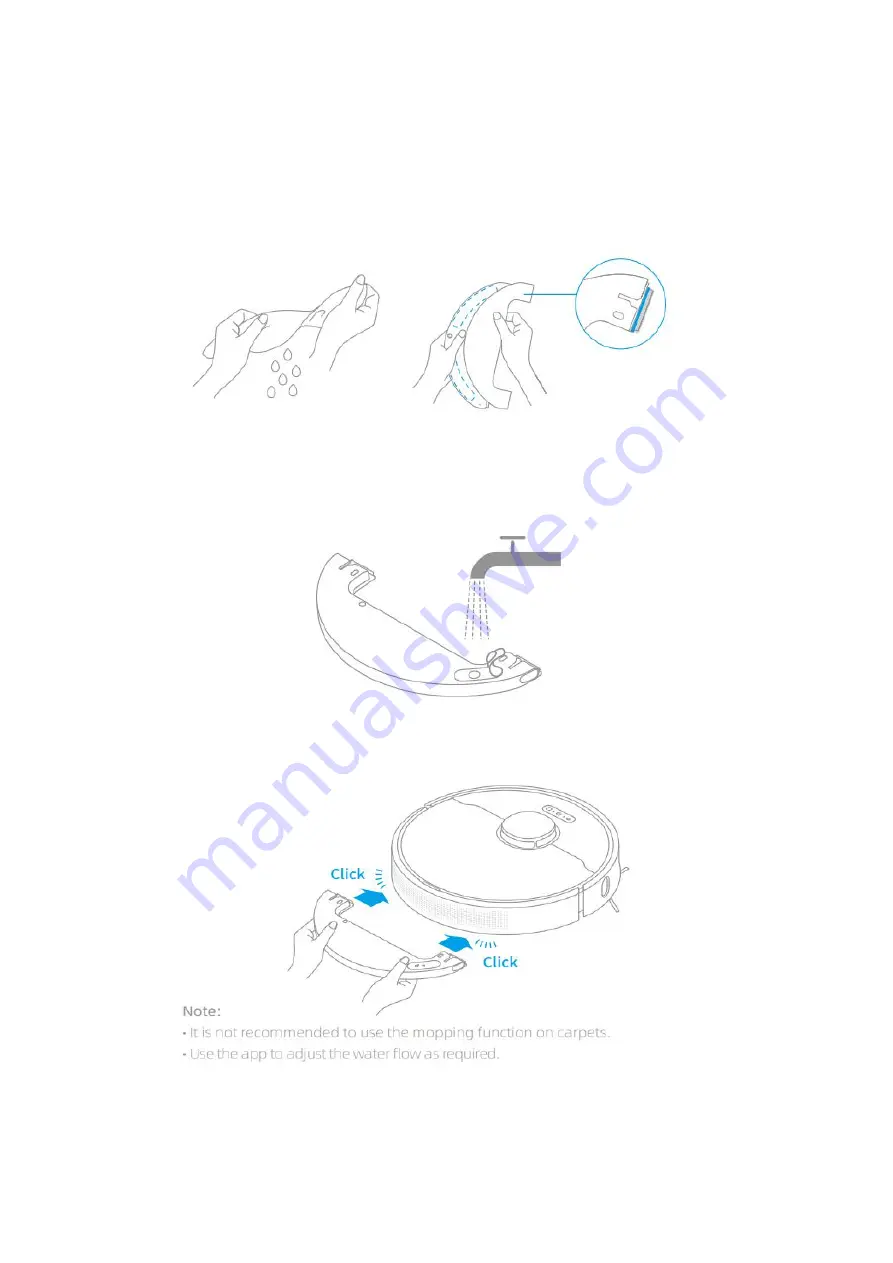
Dreame Support Team
8
A: Please refer to detailed steps:
3.1 Dampen the mop pad and wring out excess water.
Paste the mop pad on the attaching area of the water tank, and fix the pad on the
water tank with fixing straps.
3.2 Open the water tank lid, fill the tank with water, then securely close the lid.
3.3 Align the mopping module with the markings in the rear of the robot, and the
installation is successful once you hear a click sound.
3.4 Start the Mopping: Press the power button to start the Mopping.





















