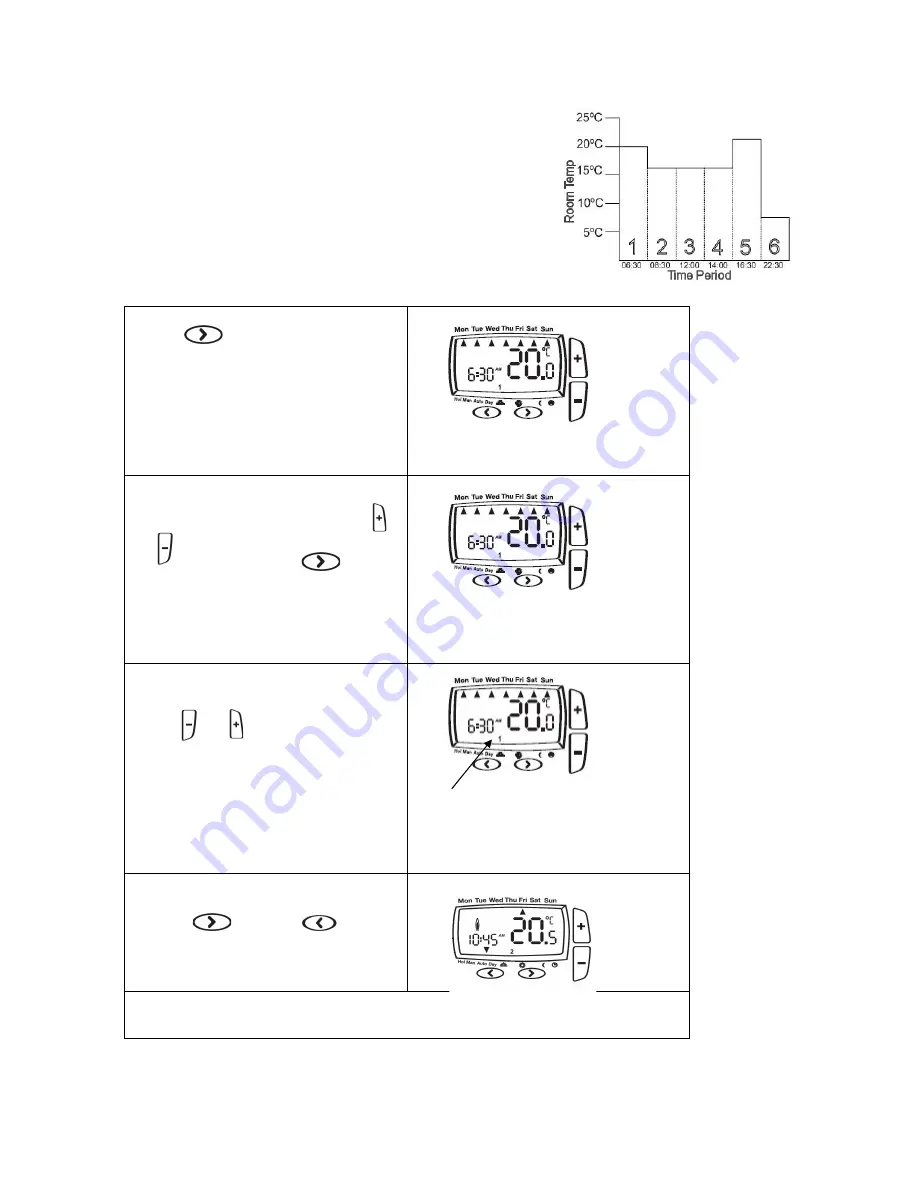
*The above settings can be understood using the chart below:
As you can see, at 06:30, the heating will come on to raise the
temperature to 20ºC. At 8.30, the temperature set point is
dropped from 20ºC down to 16ºC, at which time it stays at 16ºC
throughout the day, until 16:30 when the temperature increases
to 21ºC. The temperature then drops down to a night-‐setback
temperature of 7ºC until 06:30 when the cycle repeats for a new
day.
Setting up Times/Temperatures on the Digistat +2/+2RF
1. Press
twice, until the display is
flashing and shows:
(this is allowing you to set the all 7 days
together)
2. The time will be flashing, use the
or buttons to adjust the 1
st
time as
required. Press the
to accept the
time and move to the temperature
setting.
3. Now the temperature will be flashing,
use the or buttons to adjust
required temperature. Repeat steps 2 & 3
for the next 5 periods.
(* small 1 in lower half of screen shows
which time period is being set e.g. 1=1
st
period, 2 = 2
nd
period etc)
4. Press and then to return
to normal operating mode.
Congratulations!
The unit is now set correctly to follow your required timings.


