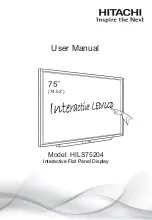—
13
—
⑦
Install the driver from CD or download.
⑧
Make calibrate before start writing with the product.
Calibration
①
Before doing calibration, install the auto-run driver from CD (if attached) or
our website.
Short cut
will be showed on desktop. Driver will be
activating
when the computer starts. Icon
will be showed on task bar.
②
Please make sure the DB-02C Station is well connected and detected by
the computer.
③
For first time calibration, user may click the calibration button on the Station
to call out calibration coordinates. Or, open the task bar then point to Icon
click mouse right key to call out the menu.
Device is detecte
d ready
for calibration
Device is not detected and
failed to do calibration
Press the
button on
station
Call out menu from the task bar Target
Icon to show the menu for calibration
Summary of Contents for DB-02C
Page 1: ...1...