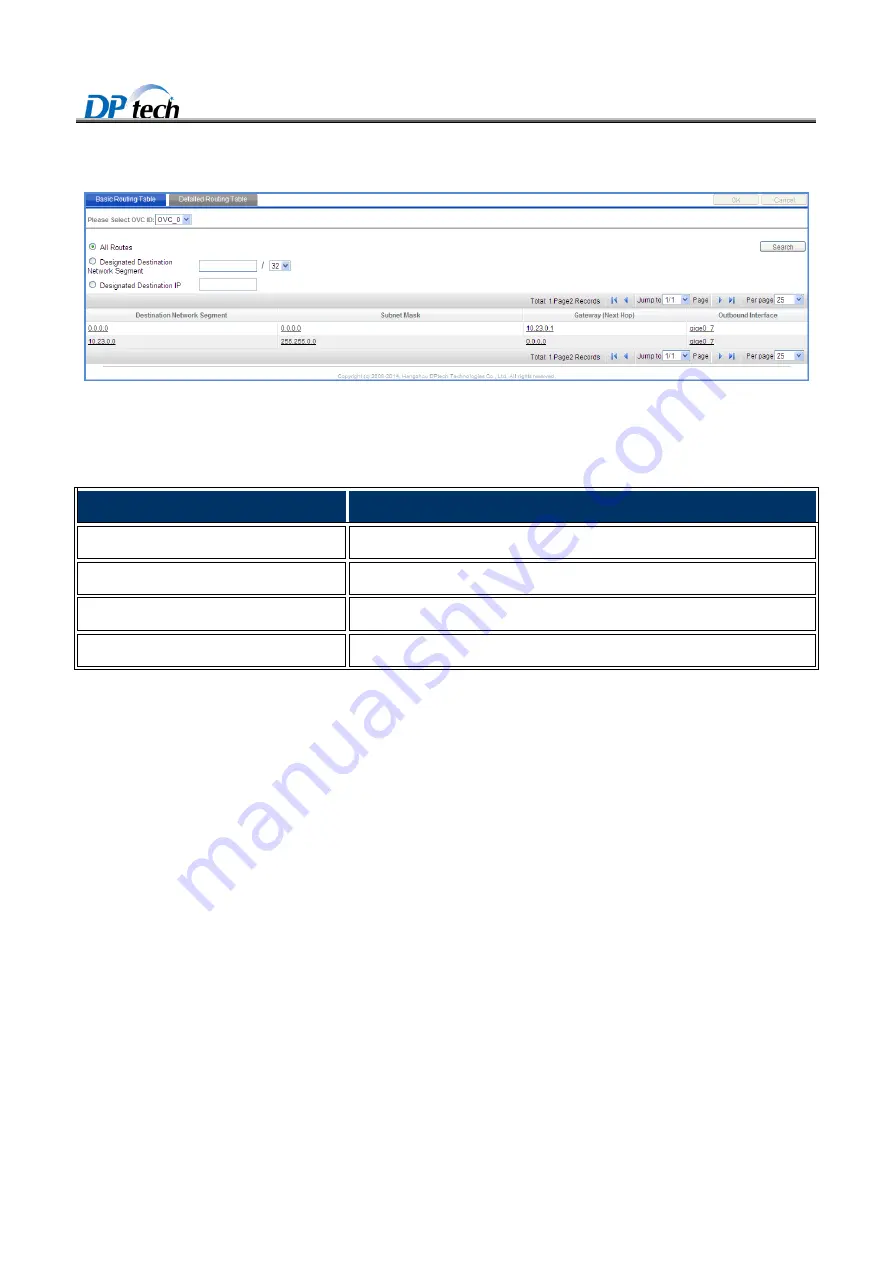
DPtech FW1000 Series Firewall Products User Configuration Guide
3-76
Figure3-40
Basic routing table
Table3-8 describes the configuration items of the basic routing table.
Table3-8
Basic routing table
Item
Description
Destination network segment
Allows you to view the destination network segment
Subnet mask
Allows you to view the destination subnet mask.
Gateway (Next hop)
Allows you to view the network gateway (Next hop) address.
Outbound interface
Allows you to view the static route outbound interface.
3.10.2 Detailed routing table
Detailed routing table page provides user with the detailed routing table query function. User can select the all
routes, designated destination network segment, designated protocol, or designated destination IP radio box to look
up routing table.
To enter the detailed routing table page, you can choose
Basic> Network > IPv4 unicast routing > Detailed
routing table,
as shown in Figure3-41.





































