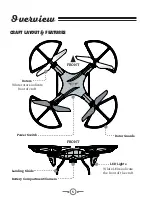Reviews:
No comments
Related manuals for DRC377

MG25
Brand: FAMTECH Pages: 9

56 XS ROCKET 3D
Brand: XciteRC Pages: 40

Rocket Drone FPV
Brand: Reely Pages: 44

Blackster R6 Pro FPV WiFi
Brand: Reely Pages: 92

23858
Brand: REVELL Pages: 2

23872 Control
Brand: REVELL Pages: 4

23949
Brand: REVELL Pages: 28

BO-CM300
Brand: Epson Pages: 2

X8W
Brand: SYMA Pages: 8

X8G
Brand: SYMA Pages: 19

NEO 720C
Brand: Century Helicopter Products Pages: 12

SKY1809
Brand: BCP Pages: 8

SKY3474
Brand: BCP Pages: 12