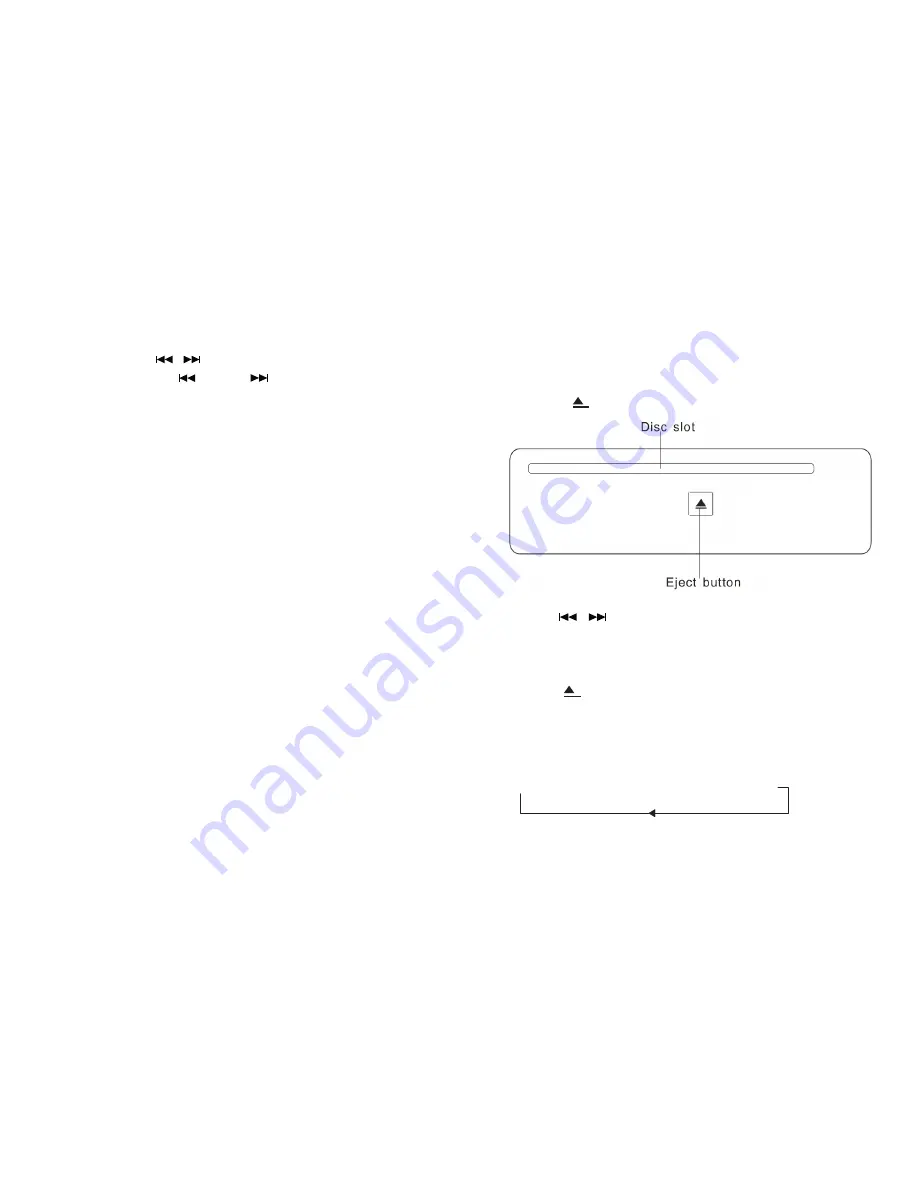
DVD Operation
1. Loading / ejecting a disc
Press and hold
/
button on the front panel above 3
A. Insert DVD disc to unit. Disc will play automatically. Or press
seconds
,
or
“
Seek-
/ Seek+
” on remote control to
MODE
to select play if disc is already installed.
select channel manually; the selected band will be saved to
corresponding number button. (Press quickly to fine tune.)
◆
Automatic channel selection:
Press
PS/AS
button on panel and
AMS
button for 3 seconds. It
will scan channels automatically, and save the channels to the
numeric buttons 1-6. (Press quickly to browse channels 1-6)
◆
Listen to saved channels
B. Press to quit DVD disc.
A. Press
BAND
on the front panel or the remote control to
select band.
B. Then press numeral button 1-6 of desired channel.
Note:If you want to save another channel to same numeral
button, the former channel will be erased.
AV IN and AV OUT operation
1. AV IN OPERATION:
2. Rapid forward / rapid reverse
Press
/
button on the front panel or on the remote
control to reverse to last item or fast forward . It will rapid
forward or rapid reverse if the button is held down.
3. Pause play
Press button on the front panel or on the remote control to
pause play.
Press
MODE
button to enter into AUX mode. It inputs the AV
4
.
Slow motion playback
signal into the AV In Slot on the front panel. The signal displays
on the TFT screen and there is signal output in the speaker.
Press
Slow
on the remote control to play slowly; the speed of
slow forward changes according to the disc as follows:
2. AV OUTPUT OPERATION
In DVD/USB/SD playback, there is 1 Video out from B position
in connection picture(yellow slot), and 2 channels Audio output
(L channel for white slot, R channel for red slot).
Normal play
→
1/2
→
1/3
→
1/4
→
1/5
→
1/6
→
1/7
15
16
Summary of Contents for DP316
Page 17: ......

















