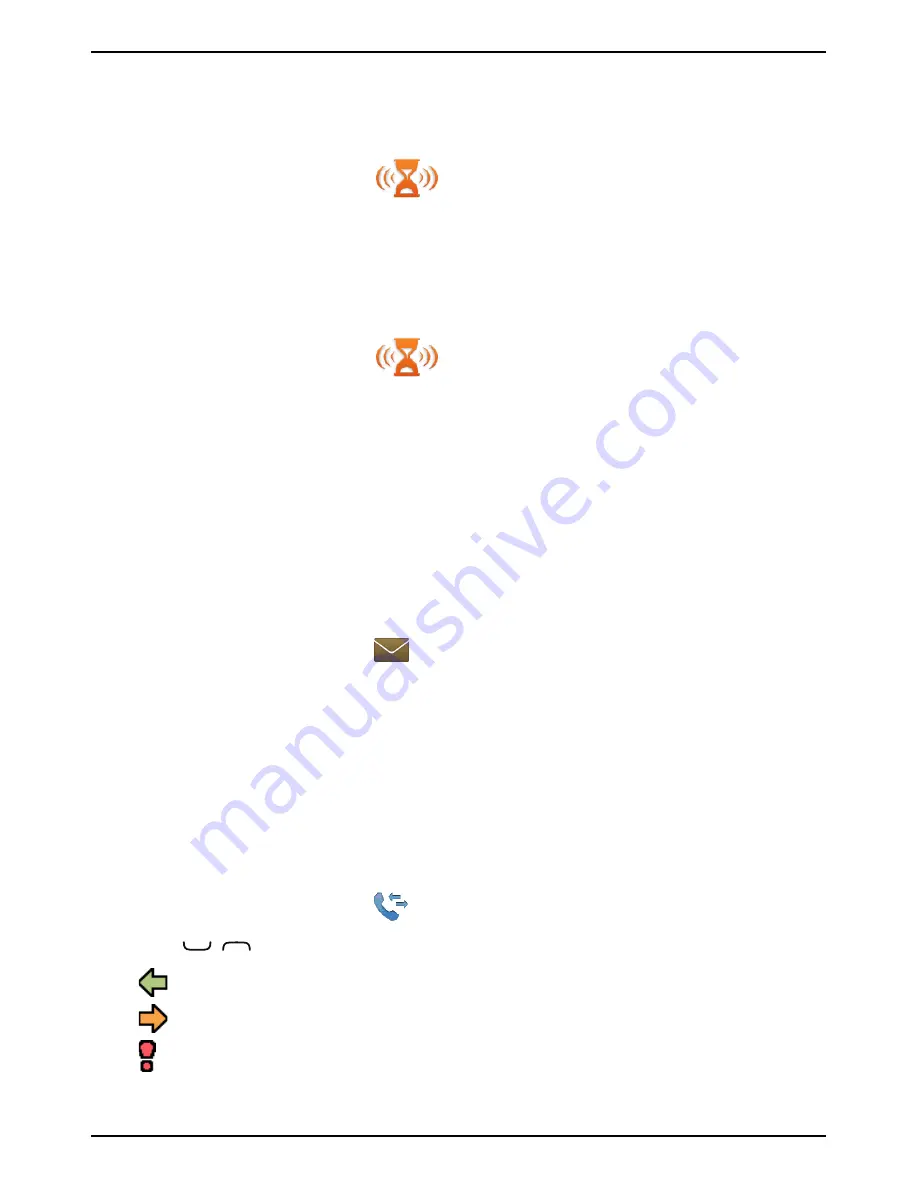
English
Disable safety timer
•
Press
Cancel
.
Set time
1.
Press
Menu
and select
Safety Timer
.
2.
Select
Time
and use the side buttons
+
/
–
to enter time, maximum
120 minutes.
3.
Press
OK
to confirm.
Turn on/off sound
1.
Press
Menu
and select
Safety Timer
.
2.
Select
Sound
.
3.
Select
On
to enable, or
Off
to disable.
4.
Press
OK
to confirm.
Messages
You can receive 200 text messages on your Doro Secure
®
580IUP.
Note!
When you have received the maximum limit, the oldest text
message is replaced in order to receive the new one.
1.
Press
Menu
and select
Messages
.
2.
Select
Read
.
3.
Press
Back
to exit.
Tip:
When you receive a new message, you can select
Yes
to read it.
Check the status bar for unread messages,
5
is shown.
Call log
Received, missed and dialled calls are saved in a combined call log.
1.
Press
Menu
and select
Call log
.
2.
Use
/
to select:
Received call
Dialled call
Missed call
3.
Select
View
.
9
Summary of Contents for Secure 580
Page 1: ...English Doro Secure 580IUP User guide ...
Page 8: ...English Answer a call 1 Volume control 5 ...
Page 17: ......
Page 18: ......
Page 19: ......




















