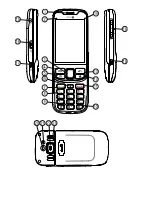English
IMPORTANT!
Use only compatible memory cards with this device. Compatible card
type:
microSD, microSDHC
.
Incompatible cards may damage the card itself, the device and corrupt
any data stored on the card. Depending on the market some phones
may have a pre-installed memory card.
Charging
CAUTION
Only use batteries, charger and accessories that have been approved
for use with this particular model. Connecting other accessories may
be dangerous and may invalidate the phones type approval and
guarantee. Doro PhoneEasy
®
745 supports the Universal Charging
Solution (UCS) standard, so any adapter in the market that complies
with the UCS standard can be used with this phone for charging. Doro
takes no responsibility for compatibility with other UCS power adapters
not provided by Doro.
Batteries degrade over time, which means that call and standby time nor-
mally decreases with regular use.
When the battery is running low,
is displayed and a warning signal is
heard.
1.
Connect the mains adapter to a wall socket and to the charging
socket.
2.
When the phone is fully charged,
is shown.
If the phone is turned off during charging, the charging indicator is
still shown on the display.
Save energy
When you have fully charged the battery and disconnected the charger
from the device, unplug the charger from the wall outlet.
Note!
To save power the display goes to sleep after a while. Press any key
to illuminate the display.
Turning the phone on and off
Press and hold
1
located on the left side of the phone to turn it on/off.
Select
Yes
to confirm. Press
to cancel.
2
Summary of Contents for phoneeasy 745
Page 1: ...English Doro PhoneEasy 745...
Page 2: ...18 19 15 16 17 20 21 22 23...
Page 41: ...English 36...
Page 42: ......
Page 43: ......