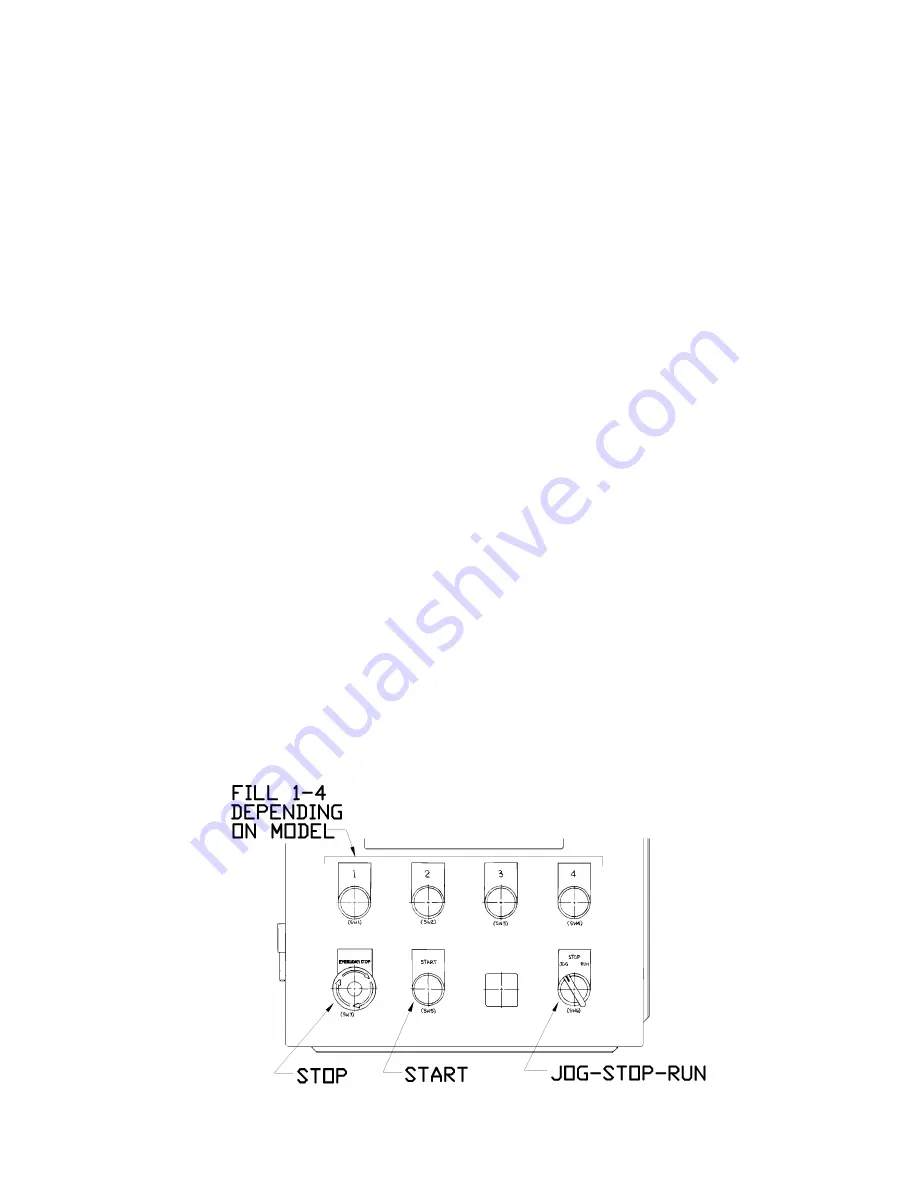
Operating Instructions For 8600 FCS
Fill Control System
MN151R12 6/26/98
2
8600 FCS Controls:
START:
The green button Starts, Pauses, or Stops the batch program. From this one simple
button the user can completely control the batching program. For the start button to
operate the JOG-STOP-RUN toggle switch must be in the RUN position.
1. Place JOG-STOP-RUN in RUN position
2. Press and release to START the batch program.
3. Press and release to PAUSE while batch p rogram is running.
4. Press and release to CONTINUE the batch program while paused.
5. Press and hold for one second to STOP and RESET the batch program.
FILL:
Relay control is indicated active with a button/light illuminated for each active
speed. The FILL button/light can also be pressed to manually activate the
corresponding relay control. The JOG-STOP-RUN must be in the JOG position to
manually control each relay control. When JOG-STOP-RUN is in any other position
the manual relay control buttons will be deactivated.
STOP:
This is an EMERGENCY STOP switch. Press in to remove power from the relay
controls and reset the batch program. This is a latching switch, so once it is
depressed, the switch will stay depressed until the user rotates clockwise to
reapply power to the circuit. While the STOP switch is depressed, the START and
FILL buttons will not operate.
JOG-STOP-RUN:
Selects the operation mode of the relay circuitry.
•
RUN activates the START button, which applies power to the relay control
circuitry that is controlled by the batch program.
•
OFF removes all power from the relay control circuitry.
•
JOG enables the FILL buttons for manual relay control.










