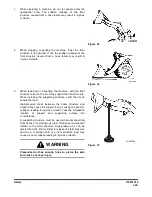OP001012
Safety
1-36
MAINTENANCE
Use Warning Tag During Service
Alert others that service or maintenance is being performed and
tag operator's cabin controls - and other machine areas if
required - with a warning notice.
Warning tags for controls are available from
DOOSAN
distributors; see Figure 24.
Clean Before Inspection or Maintenance
Clean the machine before carrying out inspection and
maintenance. This prevents dirt from getting into the machine
and ensures safety during maintenance.
If inspection and maintenance are carried out when the machine
is dirty, it will become more difficult to locate the problems, and
there is a danger that you may get dirt or mud in your eyes or
that you may slip and injure yourself.
When washing the machine, do the following:
•
Wear shoes with nonslip soles to prevent yourself
from slipping and falling on wet places.
•
Wear safety glasses and protective clothing when
washing the machine with high-pressure steam.
•
Take action to prevent touching high-pressure water
and cutting your skin or having mud fly into your
eyes.
•
Do not spray water directly on electrical components
(sensors, connector) (1, Figure 25). If water gets into
the electrical system, there is a danger that it will
cause defective operation and malfunction.
Pick up any tools or hammers that are laying in the workplace,
wipe up any grease or oil or any other slippery substances, and
clean the area to make it possible to carry out the operation in
safety. If the workplace is left untidy, you may trip or slip and
suffer injury.
DO NOT OPERATE
when performing inspection
WARNING
190-00695A
or maintenance
FG012195
Figure 24
ARO1330L
Figure 25
Summary of Contents for DL220
Page 2: ......
Page 6: ...950106 00117E Table of Contents IV ...
Page 7: ...950106 00117E I I Presentation 1Presentation PRESENTATION FG015573 Figure 1 ...
Page 17: ...OP001012 1 5 Safety 1 3 12 6 4 11 5 9 10 8 3 7 10 9 4 6 2 FG015631 Figure 1 ...
Page 62: ...OP001012 Safety 1 50 ...
Page 112: ...OP001013 Operating Controls 2 50 CD Player Optional AST DIR FG000109 Figure 102 ...
Page 240: ...OP000040 Troubleshooting 6 8 ...