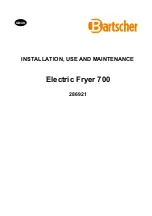63
4.2.9 TEMP MID
This parameter defines the value in ºC which will be effective when the user selects
Mid temperature. The factory value is 60 ºC, although this can be edited. Use the INC (
)
and DEC (
) keys to modify the temperature, and the SELECT key to confirm the
modification
.
4.2.10
TEMP HIGH
This parameter defines the value in ºC which will be effective when the user selects
high temperature. The factory value is 80 ºC, although this can be edited. Use the INC (
)
and DEC (
) keys to modify the temperature, and the SELECT key to confirm the
modification
.
Note: This value should not be increased.
4.2.11
COOL FACTOR
After all the temperature settings have been defined, the cooling time to the end of the
cycle should be configured. The Cool Factor parameter defines the length of this cooling.
The factory setting is 0 but this can be modified. Use the INC (
) and DEC (
) keys to
modify the value, and the SELECT key to confirm the modification
.
IMPORTANT! THE COOL DOWN MINUTES ARE INCLUDED IN THE SELF-
SERVICE PROGRAMME TIME
TEMP MID-
060 ºC
TEMP HIGH-
080 ºC
COOL FACTOR
001